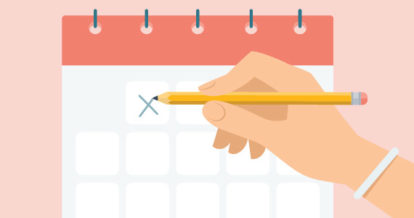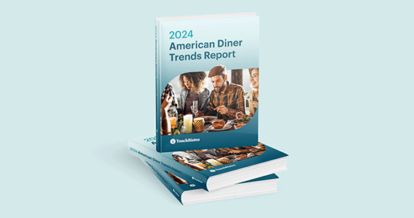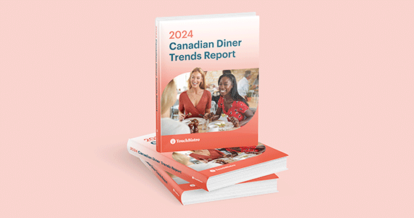Fact: Overworked employees can’t give customers a stellar experience at your restaurant.
Giving your restaurant employees time off lets them recharge, so they can come back to work ready to serve your customers better than ever.
But no matter how big or small your team is, managing time off requests can get tricky if you don’t have a formal system in place. Emails get lost, texts go unread, and sticky notes have a tendency to end up in the trash.
Using a time off request form at your restaurant can help streamline and formalize requests. You need one!
Beyond sharing our free time off request form template with you, this article will also cover:
- What a time off request form is
- Why it’s important to use a time off request form at your restaurant
- When to use a time off request form with your employees
- How to manage time off requests at your restaurant
Let’s get to the good stuff!
What Is a Time Off Request Form?
A time off request form is a document that your employees fill out to formally ask for periods of time (certain hours, days, weeks) off from work.

Organize and manage time-off requests with our free, fillable template.
How to Use the Time Off Request Form for Employees
What’s included on a time off request form will vary from restaurant to restaurant, but they generally have the following fields (which you’ll see in our template):
Employee name: Pretty straightforward.
Direct manager/supervisor: Your employee should write down the name of their supervisor on this line. If your restaurant has several managers, this field will help keep requests organized and make sure they’re seen by the proper decision-maker.
Time off request table: In our time off request template, you’ll find a table with the following columns that your employee should fill out:
- Start date: The requested time off start date.
- End date: The requested time off end date.
- Total days: The total number of days off requested. This can include half days or quarter days if your restaurant allows for partial days off.
- Reason code: The reason code (based on the chart below) explains why your employee needs the time off. These codes help your employees request time off without having to go into personal details about their plans. Using abbreviated codes also makes it easy for you to track how many of each type your employee has taken during one year of employment. The five reason codes we’ve listed are just suggestions, so feel free to customize them to fit your restaurant’s needs.
Time off reason codes
- V (vacation day): Designates paid vacation time.
- F (floater day): If an employee works a holiday shift, you may want to give them a floater paid day off to use in place of the holiday they worked.
- PL (personal leave paid): If your time off policy distinguishes between paid personal leave and paid vacation, you can use this code to let employees account for paid time off for sick days, doctor’s appointments, family obligations, etc.
- PU (personal leave unpaid): If your restaurant’s time off policy lets employees take unpaid personal days, employees can request them using this code.
- O (other): For reasons that don’t fit into any other category, ask employees to use reason code “O.”
Approved: Place a checkmark next to “Yes” if you approve your employee’s time off, or next to “No” if you can’t.
Employee signature: Have your employee sign and date the form before submitting to your management team.
Manager signature: The employee’s manager can sign and date here, after the time off request has been processed.
Note: Our time off request form template was created for a general audience, which means it may not comply with the labor regulations of your state or province. Before using it at your restaurant, check local labor laws and customize the template according to requirements in your region.

Organize and manage time-off requests with our free, fillable template.
Why It’s Important to Use a Time Off Request Form at Your Restaurant

Whether you have a team of three or three hundred, implementing a formal system for time off requests will streamline the process, help you keep track of everyone’s time off, and save you from labor compliance headaches.
Verbal requests get forgotten and sticky notes fall down. When you have a protocol for receiving time off requests, you can work through them faster, with less chance of misplacing forms or miscommunicating decisions.
Using these forms at your restaurant also helps you keep track of your staff’s time off. As you process requests, use the forms to record how many vacation, floater, and personal days your employees have used to make sure they aren’t taking more than they’ve accrued.
Keeping track of all of this employee information will ensure you have excellent records – which could be a lifesaver if you are ever audited for your labor compliance practices. Data is power, so the better you can keep track of who is working when, the better you can manage time off requests and optimize employee schedules.
When to Use a Time Off Request Form with Your Employees
Time to set a few rules.
All of your employees need to use the same time off request form. They should also be aware of deadlines for requesting time away from work.
How much notice should you ask for?
Your deadlines should comply with your local fair labor laws, which require you to give your employees a certain amount of advanced notice of their schedules to avoid paying penalties. The earlier you can process shift changes caused by time off requests, the sooner you can find team members to replace absent employees and give them the required notice.
After checking your local labor laws, you may decide to require at least two weeks’ notice for requests of more than two days away from work, or one week’s notice for one to two days. Our time off request form for employees has multiple rows on the request table, so your employees can ask for multiple absences further in advance.

Organize and manage time-off requests with our free, fillable template.
How to Manage Time Off Requests at Your Restaurant
Creating a formal process will help you communicate expectations, deadlines, and exceptions with your team.

How to Create a Time Off Request Process for Your Restaurant
Is this your first time implementing a formal time off request protocol, or do you just want to make sure you’re keeping up with others in the industry? (This can keep you from losing employees to another venue that’s a step ahead with these processes.)
Here is a sample time off request process you can implement at your restaurant.
1. Customize our time off request form template. Edit the template we’ve provided, taking out what doesn’t apply to your restaurant and adding any necessary details. Make sure you’re complying with your local labor laws. You can also add instructions to your employee time off request form and add your restaurant’s request deadlines and blackout dates.
2. Communicate your time off request protocol with your staff. Make an announcement during a staff meal or pre-service meeting, send out a staff-wide email, post a notice on a notice board, or use a combination of these methods to make sure your entire team knows about the new system.
3. Make sure your team knows where to find the time off request forms. Keep a stack of printed time off request forms in the employee break room or management office. Have a slot for blank forms and a slot for employees to drop off completed forms. You can also make PDFs of the forms available for employees through your online communication portal.
4. Review requests on a regular basis. Whether you process requests weekly or daily, do it on a regular basis and make sure your employees know when to expect an answer.
5. Record approved time off. When you’ve approved a time off request, record it in your employee scheduling software.
6. Inform employees of the status of their time off request. Whether you’ve approved or denied a time off request, you’ll need to let your employee know of your decision. You can have an “outgoing” box for processed requests where employees can see if their vacation time has been approved. If you can’t approve a request, you may want to personally explain to your employee why it wasn’t possible.
7. Find shift replacements. After you’ve notified an employee that you’ve approved their time off, you’ll have to find someone to take the shift. You can do this through your employee scheduling software, on a noticeboard, or during a staff meeting. Make sure that you give staff enough notice of the schedule change.
Once you outline a system, you’ll be able to train managers to carry out the process so that you, the restaurant owner, aren’t the only one managing requests – which will free you up to focus on the business.

Organize and manage time-off requests with our free, fillable template.
How to Handle Time Off Requests for Holidays and Peak Days
New Year’s Eve dinners, Mother’s Day brunches, Super Bowl Sunday parties – all extremely profitable events for restaurants.
While your employees will want time off during holidays, closing the restaurant on peak days is a bad business move. For this reason, you may want to incorporate blackout days for time off requests – days when all staff are expected to be available to work.
Be up front with your employees about your restaurant’s blackout day policies. When you hire new employees, let them know these dates in advance, and inform your entire staff of any changes. List these blackout dates on your employee time off request forms.
To keep your staff happy, you can let them choose which holidays they’d like to work (or assign them on a rotating basis). Also, give floater days to staff who have worked holidays, so they can take time off at a later time. As always, check your local labor laws to make sure that you are in compliance.
Being a restaurant owner is about so much more than just making delicious food. It also requires a mastery of management and human resources skills.
By using a time off request form at your restaurant, you simplify record keeping for labor compliance and empower your employees to ask for time away from work. When your employees feel confident about taking time off, they can come back to work feeling refreshed and better able to give your customers the best experience possible.
Download our free employee time off request form PDF and customize it for your restaurant.

Organize and manage time-off requests with our free, fillable template.
Or, ready to upgrade your staffing technology? Ask us about how 7shifts and TouchBistro automates the time off request process for restaurants.
Download your free employee handbook template