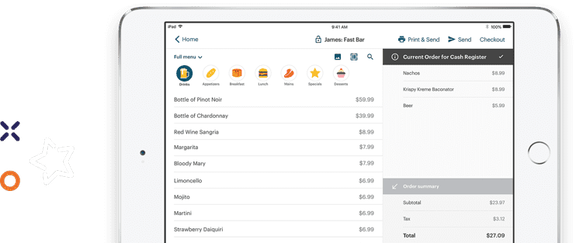Your staff and your POS are the hands and the heart of your restaurant. They work in tandem to garner your success.
However, your POS – which is responsible for safeguarding your bottom line – can be subject to staff putting their needs and desires before your restaurant’s. This is where a point of sale with permissions and security settings is of incredible benefit. Only those who are truly trusted can be given the figurative golden keys.
Luckily, modern POS systems have staff permissions and settings that make deciding who to give what capabilities to easy. You can protect your restaurant data and dollars by customizing access to actions, reports, and administration on an employee basis, or on standardized house rules.
Customizable Person-to-Person Basis
Within the staff settings of your POS there are options to create custom staff types, outside of the default options of manager, server, and bartender. You could for example, create a new staff type of “head server” or give a bartender closing and reporting permissions. This is great news for small restaurants that have a small number of staff with varying roles and need to make allowances on a personal level.
Overarching “Ground Rules”
For larger restaurants, or those less interested in individual custom permissions, overarching security settings can save time and create consistency. For example, all servers have only the ability to punch in orders and put through payments. Anything outside that such as a void, discount, or no-sale needs manager permission. In this scenario, all staff roles have the same settings no matter who they are. So no extra capabilities for Bobbi the bartender, even though he’s been with you since the day you opened.
The Best of Both Worlds
Of course with a POS like TouchBistro, you can do both. Customize permissions for the server that’s been with you for four years and manages and closes the bar on weekends, and blanket the rest of the staff with your overarching settings.
Additionally, you have the option to assign multiple staff types to a single person. For example, if Sally is a server and picks up bartending shifts once in awhile, or Deborah is a bartender with scheduled manager shifts, they can each login and will be prompted to select the staff type they will be working during that shift. Same code – different permissions.
Assigning the correct staff permissions to each of your team members shouldn’t be a complicated or cumbersome process. With the right POS you’ll be confident that you’re point of sale’s power is always in responsible hands.