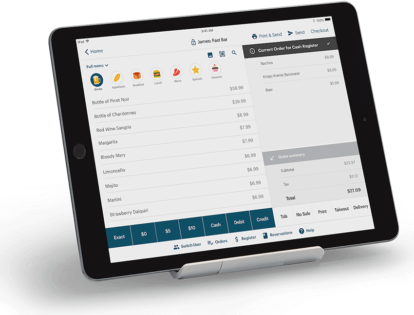Save up to 45% on hardware & software
Book a demo before Dec 31 to secure your discount.

TouchBistro’s Customer Facing Display
Our POS-integrated customer display screen (CFD) lets guests review orders before they’re sent to the kitchen, helping your QSR avoid costly errors, keep lines moving, and ensure guest satisfaction.


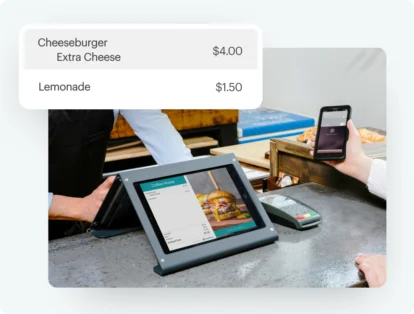
Reduce Expensive Errors with Guest Order Confirmation
Details like menu items, modifiers, and price appear on the screen as guests place their orders, letting them confirm that orders are exactly the way they like them – and at the price they expected.
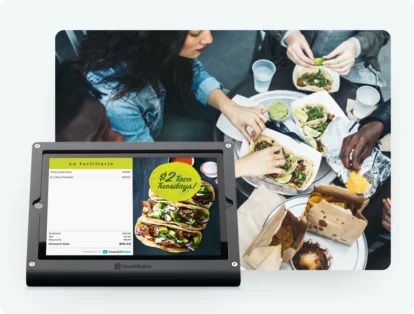
Drive Sales with On-Screen Promotions
The CFD doubles as a digital advertising screen when it’s not in use. Use it to highlight special offers, new menu items, loyalty programs, social media handles, and more.
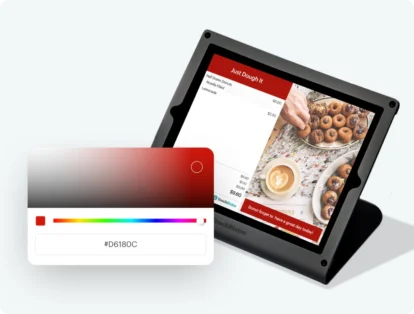
Display Branding with a Customizable Screen
You’ve worked hard to create a visual identity for your business. Now you can personalize your Customer Facing Display with your restaurant’s logo, colors, and fonts for a consistent brand experience.
Want to learn more about TouchBistro Customer Facing Display?
Download our full list of product features.

FAQ
Yes. TouchBistro’s Customer Facing Display works only with the TouchBistro POS.
TouchBistro CFD works on any iPad that can run iOS 6. This includes the iPad Air, iPad Mini 2, and the iPad Pro 2015 or newer devices.
Customer Facing Display pricing varies based on your existing TouchBistro POS license. Talk to a TouchBistro specialist to learn more.
With the increased adoption of EMV chip and pin payment, sign on screen is being phased out. As a result, the CFD is not designed to support sign on screen.
Free Resources for QSRs
Discover how to make the most of your Customer Facing Display, increase profitability at your restaurant, and more with these educational resources from TouchBistro’s blog.
See TouchBistro’s Customer Facing Display in Action