While the point of sale (POS) system gets a lot of credit, a kitchen order system is just as essential to the success of any restaurant.
A kitchen order system, also known as a kitchen display system or KDS, is the workhorse of your back-of-house operations. This smart system not only helps to keep your chefs and cooks on track, but it also impacts the quality of the food coming out of your kitchen and plays a vital role in your diners’ overall experience.
But as valuable as a kitchen order system is, not every restaurant has made the leap to put this technology in place as part of their back of house solutions. Instead, many restaurants still rely solely on printed or handwritten tickets to send orders to the kitchen. And while this method is certainly cost-effective, the trade off is that restaurants sacrifice speed, accuracy, and even quality.
If you’re looking to finally implement a smart kitchen order system in your restaurant, or you’re simply interested in upgrading your current kitchen technologies, this article will tell you everything you need to know, including:
- What is a KDS?
- The main features of kitchen display system hardware
- Features of kitchen display system software
- 5 big benefits of implementing a kitchen order system in your restaurant

What Is a Kitchen Order System?
Perhaps the most important piece of back-of-house technology in your restaurant is your kitchen order system or, as it’s more commonly known, your kitchen display system (KDS). A kitchen order system is a tablet or screen that displays digital order tickets sent directly from your restaurant POS system. A modern kitchen order system is meant to replace the verbal orders or handwritten ticket orders that restaurant kitchens have traditionally relied on.
The main purpose of a kitchen order system is to route orders coming from your POS to the correct kitchen station. In practice, this means that when servers enter an order into the POS, it immediately appears on the tablets or screens mounted in your kitchen, providing a seamless line of communication between your front-of-house and back-of-house teams. This technology ultimately helps to streamline kitchen communications, decrease ticket times, and eliminate errors – all of which makes for smoother day-to-day operations.

Learn more about the different restaurant management solutions TouchBistro has to offer in this complete product guide.
Features of a Kitchen Display System
A restaurant kitchen display system is made up of both the physical hardware and the software that digitizes the order preparation process for staff. In most cases, your POS provider will offer the option to add kitchen display hardware and software for an additional fee. However, there are a few free-standing systems available that integrate with multiple POS providers.
Kitchen Display System Hardware
The most important piece of kitchen display system hardware is the screen itself. In some cases, you can use mobile touchscreen tablets as your kitchen display. A tablet display works with virtually any commercial kitchen layout because the installation is relatively quick and can be as simple as setting up a tablet stand. However, tablets may not be durable enough for very hot or hectic kitchens, so make sure any kitchen display system hardware you’re using is tough enough to handle your specific back of house environment.
In other cases, you might opt for a larger, no-touch LCD screen for your specific kitchen setup. In this case, you’ll likely need to install these screens directly in your kitchen, which comes at an added cost. If you’re choosing a no-touch kitchen display screen or multiple kitchen screens, think carefully about where you’ll be mounting the system and what size you need to ensure full visibility.
In addition to the kitchen screens themselves, most kitchen display systems also include peripheral hardware, such as:
- Kitchen (Impact) Printers: Some restaurants may choose to use an impact kitchen printer that works in tandem with the digital KDS and prints physical order tickets.
- Wall Mount or Stand: Counter stands can be used to hold tablets upright, while wall mounts allow you to attach kitchen screens to ceilings, walls, window sills, or wire-racks.
- Bump Bar: Depending on your kitchen setup and workflow you may also need a kitchen bump bar. A kitchen bump bar is a compact keyboard that essentially acts as a remote control by allowing staff to navigate through the digital order tickets without touching the kitchen screens. Some staff may prefer using a bump bar in addition to a touchscreen because it’s easier to use with wet or gloved hands.
Kitchen Display System Software
While a lot of kitchen display systems are made up of similar hardware, they may differ when it comes to the actual software features. Below are some of the most important features to look for when evaluating kitchen display system software:
- Customizable Display and Interface: Choose how you want items to be displayed, including the ticket order, font size, status color, and more.
- Order View: The ability to see upcoming orders and view the ticket history.
- Easy-to-Clear Tickets: Staff should have the ability to strikethrough individual ticket items and modifiers to quickly clear tickets as they go to eliminate any redundancies.
- Ticket History View: Instead of having to dig through a stack of completed tickets any time there is an error, staff should have the option to view and recall past orders at any time.
- Routing Capabilities: Certain food items can be programmed to send to specific kitchen stations (e.g. the grill, fryer, etc.) making sure that all food items are moving in the right direction.
- Cook Times: Cook times can be managed to ensure that dishes are sent out at the optimal temperature and freshness.
- Online Order Fulfillment (Capacity Management): A KDS that’s integrated with your restaurant online ordering system eliminates double entry and helps you manage your team’s capacity.
- Reporting and Analytics: KDS reports provide real-time and historical data on ticket times, inventory, labor efficiencies (and inefficiencies), menu reporting, ordering trends, and more – all of which help you make more informed business decisions.
- Redundancy (Offline Mode): If your Internet connection is lost or interrupted, a redundancy feature ensures that the system will continue to run.
- Bump Bar Compatibility: As mentioned above, a bump bar can help staff to keep the order queue organized and the KDS screen clean by allowing them to update orders in real time.
Beyond these software features, it’s also important to make sure that the kitchen order software you choose integrates with your current POS system. In most cases, your POS provider will offer a kitchen display system product that is specially built to sync with your POS system. For instance, TouchBistro’s Kitchen Display System Powered by Fresh boasts a seamless integration with the TouchBistro POS, which means that as soon as a ticket is sent from the POS, it appears on the KDS, providing an instant line of communication between your front of house and back of house staff.
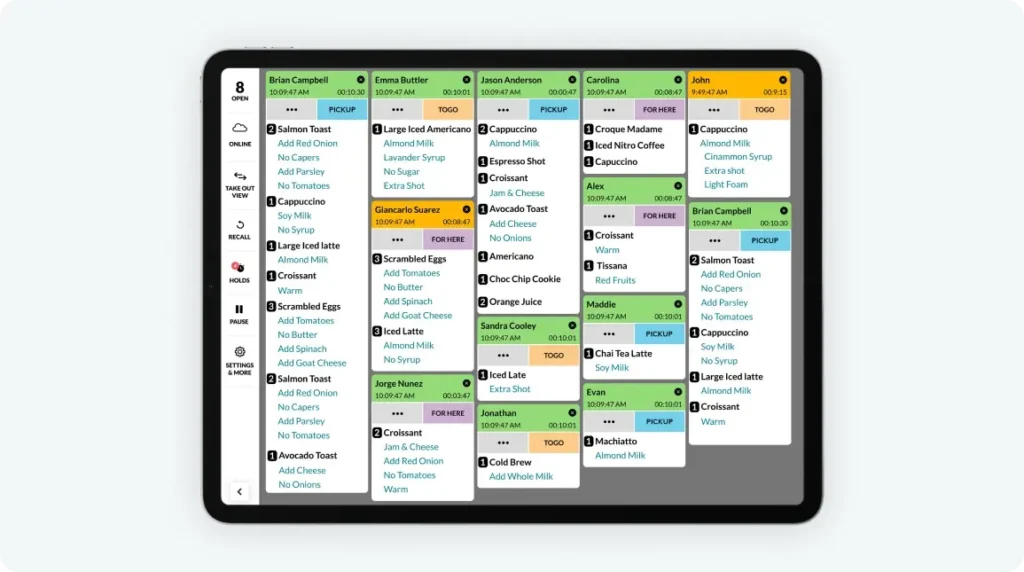
5 Benefits of a Kitchen Display System for Restaurant
A kitchen display system does a whole lot more than just keep your back of house organized. No matter how big or how busy your restaurant is, virtually every operation can reap the benefits of a kitchen display system – just ask Jay Zheng, the Chef and Owner of Koyo restaurant in New York City.
Here are just some of the benefits a KDS can offer your restaurant.
1. Streamline FOH and BOH Workflows
Perhaps the biggest benefit of KDS systems is that they make it faster and easier for your front-of-house and back-of-house staff to communicate.
When you use an integrated kitchen display system like TouchBistro KDS, orders are automatically sent to the kitchen – often with a loud, accompanying chime – the moment your front-of-house staff enters them into the POS system. This means there’s no lag time between the server taking the order and the kitchen staff receiving it. And when a dish is ready, kitchen staff can also use the kitchen display system to alert servers to pick up the order.
Greater communication between both sides of your operation allows your back-of-house team to fire faster and your servers to deliver orders more efficiently, all of which translates into shorter wait times for customers.
2. Improve Kitchen Efficiency
Most kitchen display systems are equipped with features that promote greater efficiency in the kitchen, such as color-coded labels that indicate an order’s status, and routing capabilities that send each ticket to the correct station. These tools not only help each member of your back-of-house team stay organized, but they also promote accountability.
Real-time reporting and in-depth analytics also provide a wealth of knowledge about your kitchen’s performance that can be used to drive further efficiencies. Key metrics such as order time, estimated preparation time, and ticket fulfillment time, can be used to identify operational inefficiencies and provide performance feedback. For instance, the TouchBistro KDS allows you to track average number of tickets completed and average bump times so managers can identify bottleneck. In turn, this information can help you make adjustments that improve operational efficiency and output.
Improving kitchen efficiency is especially important for your off-premise restaurant operations. If you’re trying to juggle takeout, delivery, and dine-in orders all at once, the data from your kitchen display system can help you ensure order fulfillment times are not creeping up.
3. Increase Sales
When your staff is faster and more efficient, that translates into a better bottom line for your business. Faster ordering and cook times means that customers receive their meals quicker. In turn, this allows you to improve your table turnover rate and seat more diners per service, or fulfill more takeout and delivery orders.

4. More Accurate Orders
Your customers also benefit from more accurate orders. Your kitchen screens display orders exactly as they’ve been entered into the POS (including any modifications, special instructions, or allergy notes), meaning there’s less risk of error due to staff misreading or losing a handwritten order ticket. In turn, that means fewer voids for your front-of-house team to process.
And in the event that a mistake does happen, a kitchen display system like TouchBistro KDS allows you to digitally review your ticket history to identify the error – something that’s a whole lot easier than sorting through piles of handwritten tickets. This makes it quick and easy for those orders to be corrected.
5. Better Customer Service
Greater order accuracy and timing are also tied to a better customer experience – whether your customers are dining in or enjoying your food at home. With features like routing capabilities, your back-of-house team can ensure that each item in an order is strategically routed to the appropriate cook stations at the right time, so that each diner receives their order at the optimal temperature and freshness.
Even if the orders you’ve prepared are intended for takeout and delivery, features such as online order fulfillment can help you better manage order times and uphold quality. For instance, TouchBistro KDS allows you to display all orders from your POS and online ordering system in the KDS as different order types on a single screen or on individual screens dedicated to each order type, so your team can properly prioritize orders for each channel. This is important because surveys have found that most people don’t want to wait for their food and 31% expect delivery to be at their door within 30 minutes. In other words, fewer errors and better timing translates into a better overall experience for your guests.

Learn more about the different restaurant management solutions TouchBistro has to offer in this complete product guide.
While you might have been able to get by on printed or handwritten order tickets in the past, this kind of manual system can lead to errors, longer wait times for your customers, and, in some cases, even lost revenue.
Now that you know the ins and outs of what is a KDS, it’s clear that a modern kitchen order system, along with other back of house software, is the answer to all of these pain points and the key to a more efficient operation. A good kitchen display system ultimately helps to streamline your business by making it faster and easier for your front-of-house and back-of-house teams to communicate.
Get the Complete Guide to Restaurant Reservations
Sign up for our free weekly TouchBistro Newsletter







