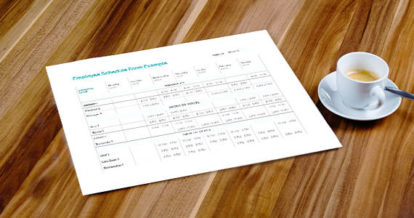Making your staff schedule is an unavoidable task, but it can also be quite time-consuming. If you’re still creating shift schedules via pen and paper (a.k.a. the old-fashioned way), it might be time to upgrade to a restaurant employee schedule template.
Why You Need a Restaurant Schedule Template
Though it might seem simple, employee scheduling is a delicate balancing act. You need to schedule enough staff to provide excellent service, but you also need to keep your labor costs under control – a tricky task for any busy restaurateur.
One way to simplify the process is to use a weekly restaurant scheduling template to manage your labor costs. A template not only helps you save time and stay organized, but it also serves as an easy way to communicate the schedule (and any changes) to your team.
With our free restaurant schedule template, you can seamlessly create schedules for all of your restaurant staff. The fillable template allows you to take different factors into consideration, such as availability, split shifts, overtime hours, and more, so you can ensure you have adequate shift coverage at all times, for every day of the week. Not to mention this restaurant staff scheduling template works for restaurants of all kinds – so you can schedule everyone from bartenders to cooks with ease.
How to Use This Free 7-Day Restaurant Schedule Template
After downloading this free restaurant scheduling template, you’ll have instant access to a 7-day restaurant schedule template. The PDF comes with two pages: a filled-in template that can be used as a reference, and a blank template, which you can edit and make copies of for your own schedule creation.
Here’s how to fill out the blank template:
- At the top right of the page where it says “Week Of,” write the date of the week that the schedule applies to.
- In the first row of the template, you’ll find the days of the week and blank spaces where you can write in the dates. Fill out the dates for the week in question.
- Below “Employee Name” in the template, write the names of the employees you’re scheduling to work that week. Make sure to put them in the correct section, as the template is split up by role: manager, front of house, and back of house.
- Fill in the hours for the first employee you want to schedule. In the row corresponding to the employee’s name and in the column corresponding to the correct day, write the hours for the shift. For example, “12 p.m. – 8 p.m.”
- Repeat step four for every employee who will be working that week.
Voila! Now your employee schedule is ready to go. If you ever get stumped about how to fill out the template, refer to the filled-in PDF to jog your memory.
After finalizing your schedule for the week, distribute the schedule both digitally and physically to make sure your entire team sees it. Share the PDF with employees via email, or however your team communicates. Plus, you can print out copies of the schedule and put them in critical areas of your restaurant, such as in the back office or break room, in the kitchen, and in your host stand.
By using this 7-day restaurant schedule template for employees, you’ll save time planning shifts each week and communicate shifts more efficiently and effectively.