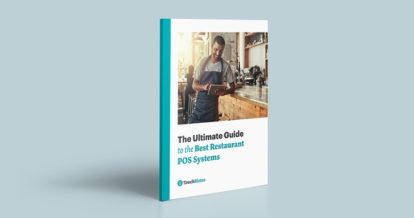Hygiene has always been an integral part of the foodservice industry, but there’s one question that seems to stump even the most cleanly restaurateurs: how to clean a credit card reader. In the wake of the COVID-19 pandemic, sanitizing credit card readers and other technological devices frequently handled by customers and staff has become essential to preventing surface-based transmission of the virus.
The problem is, credit card readers, iPad POS systems, barcode scanners, and other restaurant tech can malfunction or break when cleaned with the wrong methods or tools. And the repairs and replacements resulting from improper care are not only costly, but they can also cause major service interruptions.
Therefore, as your restaurant adjusts to the “new normal,” it’s important to learn how to properly clean these gadgets to protect both your people and your equipment.
We’re here to help you clean your high-touch devices the right way by explaining:
- Why it’s important to keep your restaurant hardware clean
- How to clean a credit card reader
- How to clean other frequently-handled tech tools
- How often you need to clean your hardware
The Importance of Cleaning Your Restaurant Technology
Proper restaurant cleaning goes beyond wiping down tables and mopping floors. Here’s the scoop on precisely why you should keep your restaurant’s hardware squeaky clean:
Health and safety
Keeping your customers and staff safe from COVID-19 is top of mind right now. Although the virus spreads primarily through the air, there is still some risk of transmission through surfaces. While COVID-19 can live on most surfaces for up to 72 hours, one study found that the virus can survive on smooth surfaces – like credit card readers and touchscreens – for up to 28 days.
While this scary fact has inspired lots of people to sanitize high-touch surfaces, new CDC guidelines say that cleaning surfaces with soap and water, rather than alcohol or another disinfectant, works just as well. Stay tuned for tips on how to clean your devices without damaging them.
Prolong the life of your device
No one wants dust bunnies, grime, or oil from fingers to stop their hardware from working. Learning how to clean your devices properly will help keep them functioning like they just came out of the box.
Not to mention, treating your restaurant tech with care will save you money because you won’t have to invest precious resources in replacing them. And when your tools work properly, you’ll have fewer service interruptions and fewer missed sales opportunities.
Make a good impression
Clean hardware leaves a good impression on your customers. On the other hand, if your credit card reader looks grimy, customers may make assumptions about the cleanliness of the rest of your operations and think twice about dining with you.
How to Clean a Credit Card Reader

Now we’re finally getting to what you came here for: how to clean a credit card reader without damaging it. Keeping in mind that cleaning guidelines will vary from device to device, make sure to check the manufacturer’s instructions before you get out any sprays or wipes to find the best credit card reader cleaner for your machine.
With that being said, these are general tips you can follow for most credit card readers.
1. Unplug: Turn off and unplug the device.
2. Clean: Lightly dampen a lint-free microfiber cloth with water. You can alternatively use water that has been enhanced with a few drops of pH-neutral, non-abrasive soap. Use the cloth to gently wipe debris and dirt off your credit card reader.
3. Sanitize: Sanitize the device by gently wiping it – making sure not to press it – with an alcohol-based wipe, or with a microfiber cloth that’s been dampened with an alcohol-based cleaner.
Remember to check the manufacturer’s instructions for the proper sanitizing solutions for your credit card reader. The best credit card reader cleaner for Verifone devices, for example, is 70-90% isopropyl alcohol.
WARNING: Some popular credit card readers, like those made by Ingenico, should NOT be cleaned with alcohol. If you have an Ingenico credit card reader, you should skip step three and find approved cleaning solutions here.
4. Plug In: When the reader has dried completely, plug it back in to a power outlet and turn it on.
How to Clean a Credit Card Reader: Dos and Don’ts
In addition to the above, keep the following dos and don’ts in mind when cleaning your credit card readers.
Do:
- Turn off and unplug your device before cleaning it.
- Use a microfiber cloth to clean your credit card reader.
- Use only a little bit of water on your cloth.
- Keep dry all device openings, like card slots, Ethernet jacks, and electrical connections.

Don’t:
- Reconnect the credit card reader back to the power until it’s completely dry.
- Use abrasive soaps or solutions to clean your device.
- Press hard on any touch-activated displays.
- Spray the gadget directly with cleaning solutions, aerosols, hand sanitizer, or alcohol.
- Pour liquid onto the credit card reader.
- Rub the device with a dry towel, which could create electrostatic discharge and short circuit the hardware.
- Use any cleaners that contain bleach, thinners, ketone, trichloroethylene, or hydrogen-, Ether-, or Thymol-based agents, detergents, or solvents. These substances can wear down the rubber, plastic, and electrical connections on your credit card reader.
- Clean the gadget’s electrical plugs.
- Expose your card reader to direct sunlight.
- Use a UV lamp to clean the device.
- Put anything in the card slot while you clean the reader, as it could trigger a tamper alert.
For specific instructions on how to clean a credit card reader safely, always check the manufacturer’s instructions.

Download our restaurant cleaning checklist for front of house and back of house cleaning.
How to Clean Other Restaurant Technology
If you want to know how to clean other high-touch devices found throughout your restaurant, you’ve come to the right place. We’re covering how to properly clean your POS, thermal printer, router, barcode scanner, and cash drawer.

How to Clean an iPad POS Screen
If you have an iPad POS, you need to know how to clean an iPad screen without damaging it. Why? Because your POS is arguably your restaurant’s most important software, and your iPad is therefore its most important hardware.
Not to mention, if you have an integrated restaurant management system, your POS controls the rest of the technology in your restaurant – making it even more critical for your iPad to run smoothly. In other words, if your iPad isn’t working, you’re going to have a difficult time running your restaurant.
Here’s how to clean an iPad screen:
- If your iPad is charging, unplug it from the charging cable.
- Touch a metal component of the iPad’s case. This will release residual static electricity from your tablet, preventing electric shock later on.
- Spray a microfiber cloth with cleaning solution and use it to clean the POS screen in a circular motion. Apple says water is the best solution for keeping your iPad POS clean and advises against using any type of liquid, as other cleaners will eventually cause scratches and damage the screen’s ability to repel finger oil residue.
- Remove moisture with a dry microfiber cloth. To avoid a short circuit, but don’t scrub or press hard while you do this.
- When the iPad is completely dry, plug it back in to a power outlet and reboot.

Download our restaurant cleaning checklist for front of house and back of house cleaning.
Tips for Cleaning The Rest of Your Restaurant Tech
Your credit card readers and iPad screens may be some of your most high-touch devices, but that doesn’t mean your other restaurant tech can’t benefit from a proper cleaning as well. Below, we’ve rounded up cleaning guidelines for other frequently-handled devices found in your restaurant.
How to Clean a Barcode Scanner
A barcode scanner is a high-touch item used at restaurants that also sell merchandise and food items to go. Clean your barcode scanner by:
- Turning it off and/or unplugging it from power.
- Using a cloth that’s been dampened with water or isopropyl alcohol, or a Sani-Cloth, to wipe down the barcode scanner.
- Avoiding bleach or cleaning solutions other than the above, and making sure NOT to immerse the device in water.
If you’re using a SocketScan barcode scanner, you can find the manufacturer’s instructions for cleaning it here.
How to Clean a Cash Drawer
Did you know that while bacteria typically live on surfaces for up to two days, the flu can live on paper money for 17 days?
In other words, cash is germy, so your cash drawer will be too. Fortunately, this is a device meant to withstand a lot, so it won’t need to be cleaned as delicately as your display screens. You can quickly clean your restaurant’s cash drawer in five easy steps:
- Turn off your POS.
- Dampen a cloth with water or spray it with alcohol.
- Wipe the exterior of the cash drawer, keys, and buttons.
- Open the drawer, remove cash (or do this after you’ve deposited bills at the bank), and wipe the tray and bill hold downs with the cloth.
- When the drawer is dry, return the cash (if applicable) and turn on your POS.
Curious about going cashless? Find what you need to know about making the transition here.
How to Clean a Router
While staff don’t have to interact much with your router, keeping it neat and tidy will go a long way in helping you avoid internet outages that can slow down credit card processing. Here’s how to keep your router clean and operating like new:
- Unplug the router.
- Spray isopropyl alcohol or Lysol onto a cloth.
- Use the cloth to wipe the exterior of the router. Don’t try to dismantle or open the router, as this could cause it to malfunction.
- Most routers have vents that prevent the device from overheating. If these get dusty, the router will overheat and malfunction. Use compressed air or a cotton swab to remove any dust that has accumulated on your device.
How to Clean a Thermal or Impact Printer
You need to regularly clean the ink residue that forms on the head of your printer – that metal bit with the ridges – to ensure your receipts and kitchen tickets are crisp and easy to read. Here’s how to clean your restaurant printer:
- Turn off and unplug the printer.
- Lift the top of the printer to open it. Make sure NOT to touch the print head directly with your hands as finger oils can damage the device.
- Remove the thermal ribbon and paper spool.
- Using a cotton swab saturated with alcohol or a thermal printer cleaning pen, scrub the metal print head to remove the residual ink, as well as the metal part at the top of the printer that also collects ink. Certain compressed air cans can be used to clean the printer of dust.
- Once it’s clean, plug the device back in to the power.
- Insert the receipt paper roll following the manufacturer’s instructions.
- Print a test sheet to check quality.
Looking for a visual guide? This video has more helpful tips for cleaning restaurant printers.
How Often Should You Clean Your Restaurant Technology?

You now know how to clean a credit card reader and other high-touch restaurant tech, but how often should you be doing it?
As a general rule, the more frequently your customers and team use a tool, the more often you should clean it. As you know, the COVID-19 virus can live on surfaces for up to 72 hours, so regular cleaning is non-negotiable.
Follow these general guidelines on how often to clean each piece of hardware in your restaurant:
- Credit card reader: While you should ideally be cleaning your card reader after each new customer uses it, this frequency isn’t practical because a proper clean involves powering the system down, which interrupts service. If possible, clean your credit card reader several times a day and provide hand sanitizer for customers to use after handling it. This will help keep your customers safe without you needing to clean the reader directly after each use. Another alternative to directly cleaning your credit card reader is to cover it in protective film or plastic wrap and clean or replace that instead. However, you should always check your card reader manufacturer’s instructions to find out what films you can and cannot use, as some can make devices work less effectively. For example, Ingenico recommends you use an adhesive film instead of an electrostatic film to protect your card reader’s keypad.
- iPad POS screen: Sanitizing this critical piece of hardware daily keeps your POS clean and your staff healthy.
- Cash drawer and barcode scanner: Clean these tools every day. Ask staff to use hand sanitizer before and after handling these devices to make sure they remain sanitary between cleanings.
- Thermal/impact printer: Clean the printer head whenever you change the receipt ribbon.
- Router: Clear your router of dust and grime once a month to avoid overheating and internet outages.

Download our restaurant cleaning checklist for front of house and back of house cleaning.
Now you know how to clean a credit card reader, why keeping your restaurant’s devices neat is critical, and how often to sanitize your most important hardware. With this information at your fingertips, you can be confident that you now know how to properly clean your restaurant’s high-touch equipment – like its credit card reader – so can protect customers and staff from COVID-19, while keeping service running smoothly and preventing equipment from malfunctioning.
Get the Complete Guide to Restaurant Reservations
Sign up for our free weekly TouchBistro Newsletter