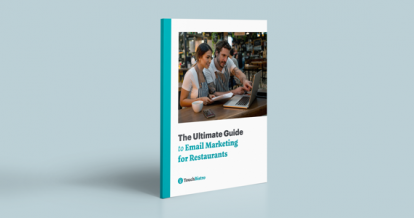When it comes to takeout and delivery, restaurant online ordering software is essential. Not only do consumers prefer the speed and convenience of ordering online, but there are also many benefits for restaurants as well, including a lucrative new sales channel.
Whether you’ve previously implemented an online ordering system, or are just now preparing for online ordering because of changes to diner habits, we’re going to look at the top ways you can make the most out of your online ordering software.
In this guide, we’ll share:
- Why online ordering is so important right now and in the future
- The difference between third-party apps versus direct online ordering
- 10 tips to set yourself up for online ordering success
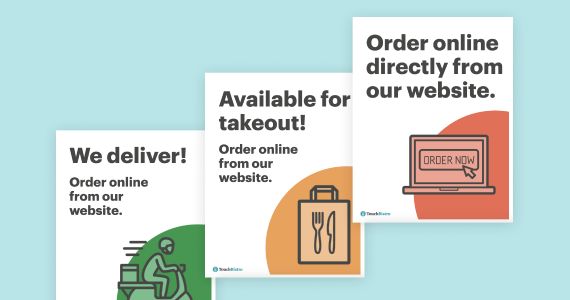
Let your customers know how to order takeout and delivery from you.
Online Ordering Software: A Tech Trend That’s Here to Stay
Today, online ordering has become an increasingly popular option for consumers because of the convenience and flexibility it offers, especially for people who lead busy lifestyles. It allows customers to order from anywhere and at any time, without having to spend precious time standing in line or waiting on the phone.
And the pandemic only pushed this trend into overdrive. According to the National Restaurant Association’s State of the Restaurant Industry Report, 66% of consumers are more likely to order food for takeout than they were in 2019. From the customer’s perspective, the ability to place an order on a desktop or through a mobile device, then process payment and receive delicious food without ever making physical contact with another person is a major convenience they’re unlikely to give up.
Third-Party Apps Versus Direct Online Ordering
There are two primary ways you can incorporate restaurant online ordering software in your operations: with third-party apps or directly through your own website.
Third-Party Apps
Some of the most popular and best delivery apps – like Uber Eats, DoorDash, and Grubhub – are aggregate platforms that provide hungry diners with a directory of restaurants open for takeout and delivery. Venues are often organized by location or food type to help customers explore and place their orders.
Integrated payments on these platforms mean that you don’t have to validate or process customer payments because everything is done through the app. Your restaurant receives an order, confirms it, enters the order into your POS (unless you have a POS integration), and prepares the food for pick-up, either by the customer or (more often) by a courier that works directly with the app.
It’s convenient in that the platforms manage everything for you except for the food. Cost, however, can sometimes be prohibitive – with apps charging fees and commissions of up to 30% per order – especially if you’re not doing large volumes of orders.
Direct Online Ordering
A direct restaurant online ordering system, on the other hand, is a solution that requires more hands-on management, but helps you avoid those high commission fees. Having your own online ordering software means you can drive more orders and bring in more revenue.
Customers can explore your interactive online menu, then place an order for right now or schedule one for later directly on your website. And, if you have a solution like TouchBistro Online Ordering, these immediate and scheduled orders flow right into your POS in real-time. You get notified that a new order’s been made and can get to work preparing the food.
And if you set up the TouchBistro Online Ordering and DoorDash Drive integration, you can tap into a network of on-demand local drivers to get your orders from door to door without lifting a finger. Diners still order directly from your website, commission-free, but DoorDash Drive handles your deliveries – so you get all the benefits without any of the legwork.
Plus, with the DoorDash Drive integration, you pay a flat fee for deliveries, rather than a percentage. This means you can strike a balance between happy customers and healthy margins by choosing to pass some or all of your delivery fees onto diners. For example, you can waive delivery fees if your diners spend a minimum amount on an order.
While you will have to coordinate in-venue pickups and your own restaurant delivery service, you also don’t have to pay any commission on the orders, which is one of the key factors in restaurants deciding to go this route. Restaurant owners like that they get to offer convenience to customers (who in turn will order more), while keeping more profits in their pockets.
10 Tips for Online Ordering Success
Whether you’ve chosen to go direct, or use third-party apps, here are 10 ways you can optimize your online ordering software to increase efficiency and sales.

1. Adjust Your Offerings
Going from dine-in only to both dine-in and takeout often means having to change the way you do things, starting with the food you offer.
Start by creating a takeout menu that’s easy to execute. By limiting the number of menu items, your kitchen staff won’t get overwhelmed preparing multiple recipes at once, allowing them to execute each order quickly and efficiently. Having a simplified menu will help keep food costs and waste down, as well as limit the amount of staff you need in the kitchen, which can increase efficiency and productivity.
You should also consider removing items from your takeout menu that don’t travel well and items that aren’t that popular – these eat into your bottom line.
Lastly, by sticking to simpler dishes, you ensure your takeout menu is optimized for portability and quick delivery – meaning more orders and more deliveries.
2. Organize Your Workflow
Like many other restaurateurs, you might be operating with limited resources and a lean workforce. Optimizing how you work is key to making the most of what you have. To streamline operations, set up a dedicated area for delivery drivers to pick up food, whether outside the restaurant or in another area away from the kitchen staff who are preparing food.
Integrating online ordering – with either a third-party integration or a direct ordering system – also helps you to streamline the process, take more orders, minimize order mistakes, and stay organized
Not to mention, with a direct system, versus using a third-party delivery app, you keep additional profit by avoiding service fees.
3. Add an “Order Now” Button to Your Website
You work hard to drive traffic to your restaurant’s website so that customers can learn more about you, find out when you’re open, and what’s on the menu. Next, make it seamless by adding an “Order Now” button directly on your website.
Make the button prominent by keeping it in the navigation bar of your website and easy to find on any additional pages your customer visits.
Customers want the ability to select and pay for their order as quickly and easily as possible, so by adding this button, you prevent customers from navigating away from your website to search for another method to place their order.
Implementing an “Order Now” button is easy and TouchBistro Online Ordering customers are even provided with snippets of code that can be integrated directly into the navigation bar of your website.
4. Update All Other Public Platforms
Part of making the experience seamless for your customers is to make online ordering a consistent option across all the platforms you are on. When you add direct online ordering to your website, make sure to update your Instagram, Facebook, and other social profiles with the appropriate link so that your customers have a higher chance of ordering with you.
The same goes for your Google listing and knowledge panel. Manage your online presence on Google, including Search and Maps, by updating your Google My Business listing. Whether people discover your restaurant in-person or online, you want to make sure your restaurant information is up-to-date when they find you.
5. Promote on Social Media
If you’re thinking about how to market your restaurant right now, social media is your best bet.
Especially if you’ve just recently added direct online ordering to your website, you need to market your online ordering to your audience on all your channels to increase the opportunity to order from you.
If your social media presence has been relatively small – or you haven’t made the time to use it effectively – now is a good chance to test different channels and features as part of your new marketing strategy.
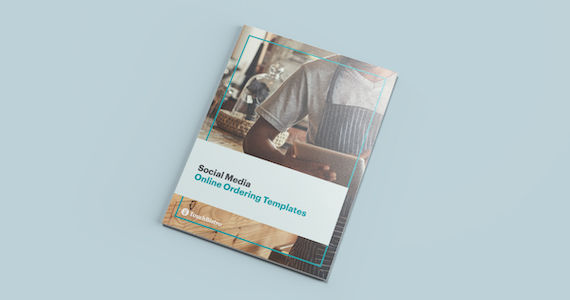
Drive sales and brand awareness with our free social media templates for restaurants.
6. Make It Easy to Place an Order
Potential customers are hungry and looking to confirm their order in as little time as possible. This means they want to complete the order in just a few clicks.
By creating an easy-to-navigate takeout menu, you’ve taken a lot of the guesswork out already. You should also ensure each dish is paired with a detailed – but easy to understand – description to minimize ambiguity.
Test your online ordering experience on mobile phones, tablets, and laptops to make sure the process is consistent across each platform or browser (Google, Safari, Firefox, etc.) and doesn’t have any bugs.

7. Optimize Your Online Ordering Menu
In addition to making your online ordering menu easy to navigate, you also want to optimize for sales. One of the best ways to do this is by using enticing images and menu descriptions.
Great food photos can tempt customers to order, give a hint of atmosphere, and create expectations. In fact, some studies have found that using high-quality food photos on online menus can improve menu conversion rates by 25%, and increase total food orders by more than 35%.
To ensure your menu item images are top quality, keep the following tips in mind:
- Use indirect natural light: Always shoot your food photos in indirect natural light without flash to create beautiful, well-lit photos without harsh shadows or highlights.
- Pay attention to your tableware: Ensure you’re using high-quality plates or bowls in your photographs, and remove any smudges or stray ingredients that can distract from the main dish.
- Use only the best ingredients: Only photograph dishes with the best-looking ingredients – think fluffy burger buns, crisp lettuce, and plump tomatoes. To make certain ingredients look even more fresh, you can add a bit of oil or a spritz of water to produce a subtle shimmer.
- Add a garnish: Dishes with a lot of liquid, such as soups, curries, and stews, can be tricky to photograph. A little embellishment, like a dash of fresh herbs or another type of garnish, can help to add color and texture that will make the dish pop.
- Keep the background clean and neutral: Plain backgrounds are best for photographing food because they eliminate any distractions.
- Mix up your angles: Some dishes look great when you shoot them head on (i.e. a sandwich cut in half to show off what’s inside), while others photograph better when you’re looking down from directly above the table (i.e. a pizza loaded with toppings). Experiment to find the best angles for each of your dishes.
- Frame your photos: To ensure your photographs can be used for your online menu, set your camera’s view to a horizontal landscape orientation, and frame up food so that it takes up about 70-80% of the picture. These kinds of close-up shots make it easy for diners to see texture and details (especially when scrolling on small mobile screens).
Once you’ve taken some high-quality photos, add images to accompany your best-selling dishes, or to provide a visual for dishes that diners may be unfamiliar with. Though you don’t need to have an image for every single item on your menu, a study by Deliveroo found that the majority of online orders go to restaurants that have 30-40% of their menu photographed (versus restaurants with less than 30% of their menu photographed).
In addition to high-quality images, make sure to include compelling menu descriptions. Strong menu descriptions should engage guests’ senses, but also be simple and straightforward. As a general rule, keep food descriptions fairly concise (ideally 140-260 characters), and stick to a simple language (aim for a Grade 8 reading level).
8. Offer Clear Pricing
In addition to designing a user-friendly takeout menu, it’s important to make sure your pricing is clear and accurate. This includes pricing for any add-on items. For example, if your restaurant is selling pizza, clearly state in your online ordering menu how much money each additional topping or dipping sauce will cost.
When choosing your prices, it’s also important to consider factors beyond simply covering your food costs. Think about the demand for each particular dish, the prices of your competitors, and the price points of the other items on your menu – including those served for dine-in.
9. Revisit Your Takeout Packaging
Your food packaging is an extension of your brand. If your containers leak, or don’t keep food warm, your customers may think twice about ordering from you again. The right restaurant food packaging helps enhance the customer experience by keeping your food warm, intact, and ready-to-eat from your kitchen all the way to your diner’s door.
Attractive and thoughtful packaging design can also help you increase sales. According to Technomic’s Delivery and Takeout report, 65% of consumers say it’s important when packaging maintains the food or drink’s temperature and 47% say it’s important that packaging is sealed with a tamper-proof sticker. Another 39% of consumers say that eco-friendly packaging is important.

10. Integrate Your Third-Party Apps into Your POS
Third-party apps are essentially food marketplaces, and the best food delivery app can introduce you to new customers and provide a convenient way to collect and deliver orders. To make sure you don’t lose any of that convenience because of inaccurate orders or an inefficient process, consider an online ordering aggregator like Deliverect that brings them all into one central place on your POS.
This aggregator or integration will keep your counter clutter-free by removing the need for extra devices and save time on having to punch in orders manually from multiple places.
Having a seamless integration allows you to offer the best food delivery service possible by improving order accuracy, helping you make better business decisions by tracking which apps are performing the best, and letting your staff focus on serving customers.
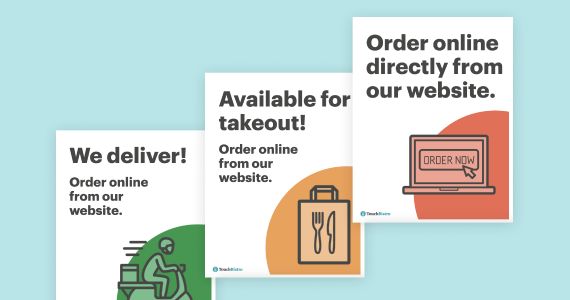
Let your customers know how to order takeout and delivery from you.
Optimize Online Ordering for the Long Term
Having online ordering software has gone from optional to a necessity for most restaurants. With takeout and delivery on the rise – and not going away any time soon – it’s a great opportunity to invest in direct ordering for your site and optimize your overall online ordering process to boost efficiency and sales.
Free online ordering signs for your restaurant
Sign up for our free weekly TouchBistro Newsletter