Everybody wants to avoid those slow nights. The solution? Online restaurant reservations.
Imagine throwing a party where no guests RSVP. Without a headcount, it’s impossible to prepare the right amount of food. Either you don’t have enough food and end up with hangry guests, or you make too much and are stuck eating leftovers for days. Neither scenario is ideal.
Running a restaurant is like throwing a party. Reservations, like RSVPs, help you prepare for your guests. When you know how many people to expect at your restaurant on any given day, you’re able to spend more accurately on inventory and staffing – leaving your customers and your bank account happy.
In this guide to online restaurant reservations, you’ll learn:
- Why optimizing your online reservations is important for business
- The user experience of how restaurant reservations work
- 11 ways to optimize and increase online restaurant reservations

Why Optimizing Online Restaurant Reservations Is Important for Business
Before the digital era, calling in was the primary way to make restaurant reservations. However, this is quickly changing. According to TouchBistro’s 2023 State of Restaurant Report, 81% of full service restaurant operators now report using an online reservation system.
Today, a restaurant’s online presence – from its website to its social media accounts – creates multiple opportunities for diners to make reservations. This means you have more opportunities to optimize reservations and maximize the number of tables you fill each day.
Why is it important to optimize your restaurant’s online reservations?
Here are the top five reasons:
Ease of Use
The easier it is for people to find a reservation link on your website, the more reservations your restaurant will get. And more reservations = more customers.
Power of Suggestion
The more times a customer sees an opportunity to make a reservation on your website, the more inclined they’ll be to make one. In sales, it takes three to five attempts to close a deal. Reservations are directly tied to sales, so get reservation links in front of customers as many times as possible to increase your revenue.
Staffing and Inventory Needs
Remember the party planning anecdote from a few paragraphs ago? When you have reservations, you can better predict how much staff and inventory you’ll need. When you have the right amount of staff, you can provide customers with a better experience without spending money on labor you don’t need. When you have the right amount of inventory, you can avoid overspending on food or calling up suppliers to buy supplemental ingredients.
Waitlist Management
Online reservations help you manage your waitlist more easily. When you know how many parties to expect on any given night, you’re able to quote wait times more accurately for walk in customers. Not to mention, digital waitlists help to prevent overcrowding in your waiting area or bar.
More Guest Data
Online reservations let you collect information about guests that you can use to give them a memorable dining experience and develop a long-term loyalty program. When you use a reservation system that enables you to create guest profiles, you can get information like table preferences, dietary restrictions, and special dates for each guest. What guest wouldn’t feel special when you remember a birthday or favorite table?
When you optimize your online reservations, you can collect more details about customers, manage your waitlist easily, control capacity, and plan your inventory and staffing needs accurately.
The User Experience of Making an Online Restaurant Reservation
In today’s digital world, it’s more important than ever to offer online reservations so guests can actually find you. When your booking system is online, diners can book from anywhere, from any device they choose, and at any time that is convenient to them.
So how do restaurant reservations work and what do theytheir reservation is booked and look like from the perspective of a customer?
We’ll illustrate the process by walking you through Toronto restaurant Wynona’s website. Take inspiration from them by using restaurant reservation software such as TouchBistro Reservations to create your own intuitive, easy-to-use online reservation tool.
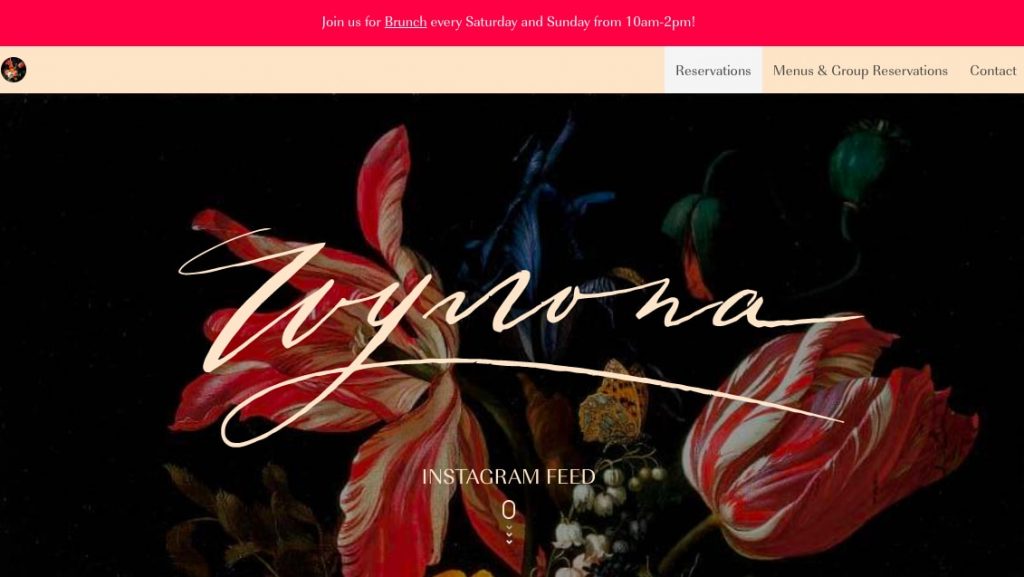
1. Wynona has the “reservations” box highlighted in the main menu, making it easy to spot among the red and pink. The box is in a color that contrasts the other elements on the page. This visual cue indicates that this option is more important than other options on the page.
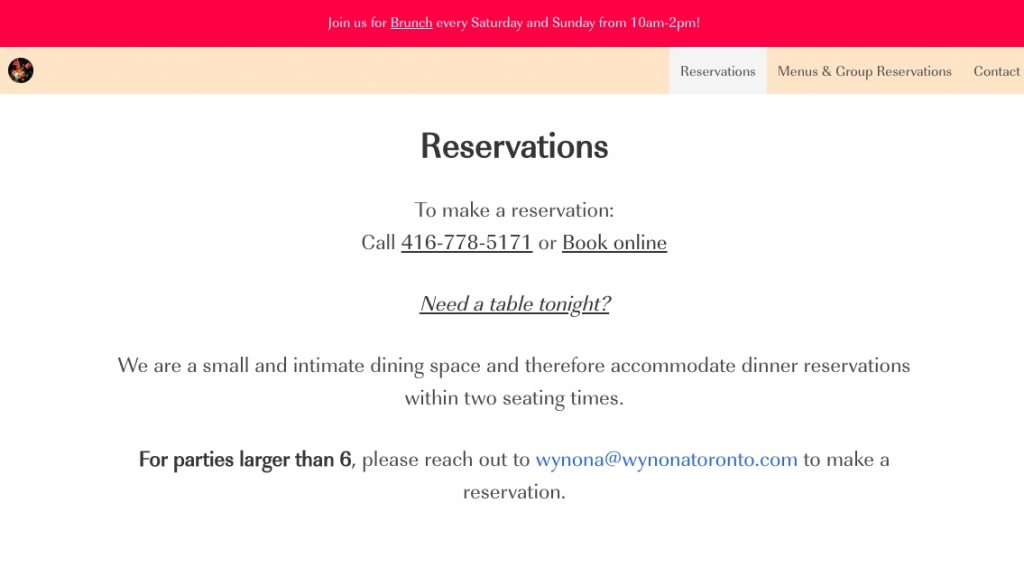
2. Clicking on the “reservations” button takes customers to the reservations information page. The simplicity of this page adds clarity to the directions. The page tells customers to call or book online, as well as the restaurant conditions to set expectations and increase exclusivity and demand. The final element is an email address for large group reservations.
This page can also be used to share any need-to-know information, such as caps on party size or government-mandated regulations.
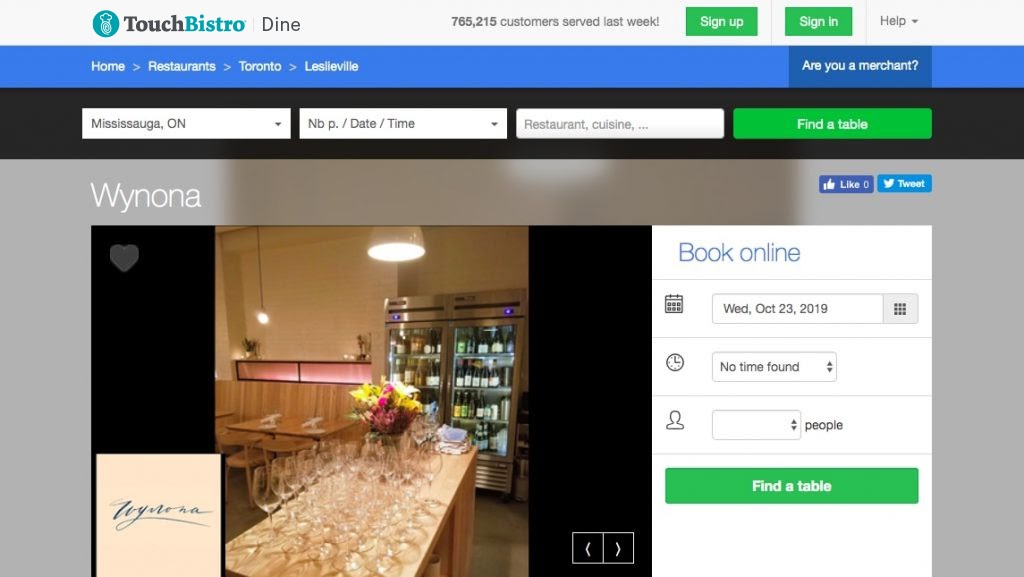
3. When customers select “book online,” they’re taken to a page hosted by TouchBistro Dine, which is Wynona’s reservations tool. This page contains a photo of the restaurant and a simple widget where customers can request a date, time, and party size to find a table.
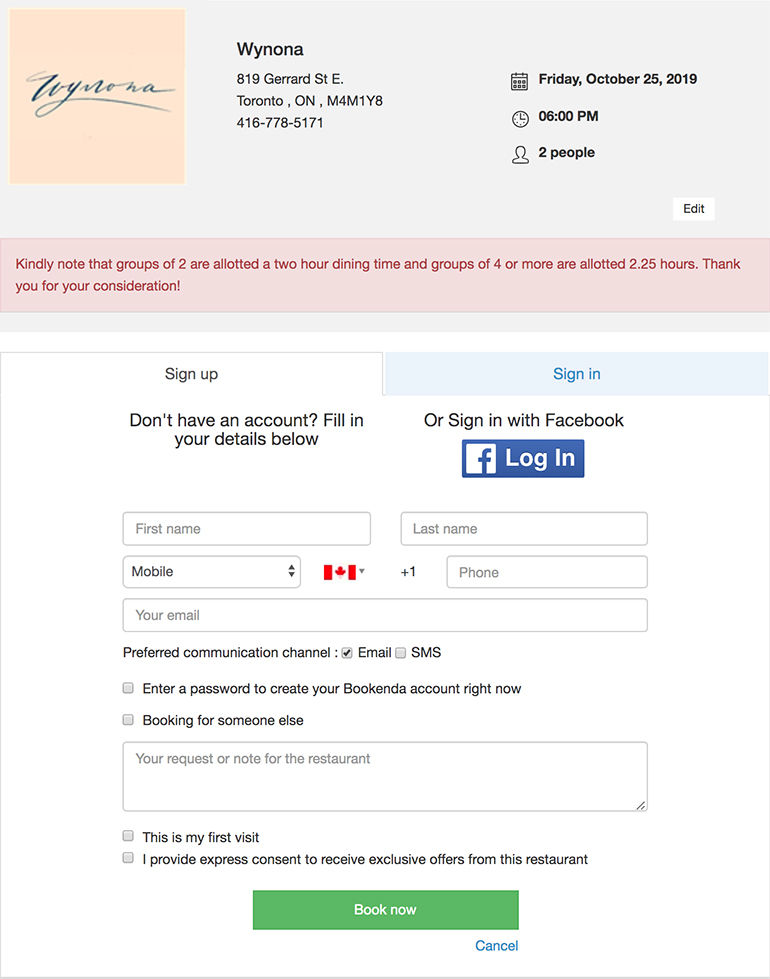
4. After customers click “find a table,” they see a pop up that prompts them to submit more personal information like name, phone, and email. They’re given the option to create an account or log in via Facebook. This lets customers create guest profiles so that the restaurant can save information about their dining experience. It also allows you to send SMS or email reservation reminders to customers, which helps to reduce no-shows.
The form also lets guests provide additional information like:
- Preferred communication method: Options like email or phone are available.
- Special requests: Is it a special occasion? Do the guests have allergies? Do they want to request a specific table?
- First visit: If guests indicate that this is their first visit, restaurants can use that information to give first-time customers an extra special experience that will hopefully convert them into regulars.
- Opt in to marketing: This option gives restaurants permission to send marketing messages to customers via email and/or SMS.
- Disclaimer and Privacy Policy: If you need to collect guest information for contact tracing purposes, you can also include a disclaimer or link to your privacy policy.
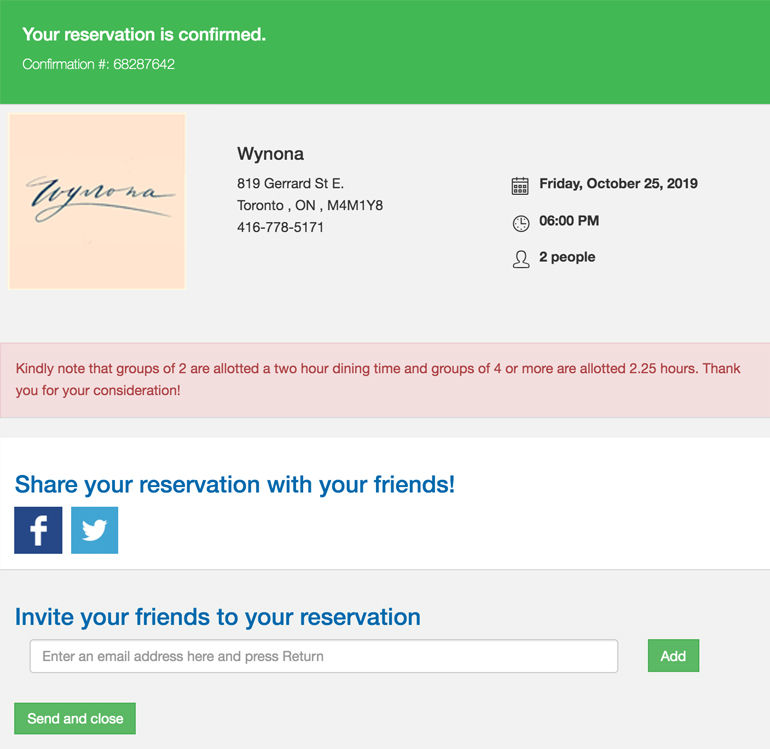
5. After customers fill out the form, their reservation is booked and they’re taken to a confirmation page. Here, they can see the restaurant’s address, and the time and date of their reservation. They also have the opportunity to invite a friend to the reservation through email or share their reservation on Facebook and Twitter.
Want to add reservations to your restaurant website?
11 Ways to Optimize and Increase Online Restaurant Reservations
Now that you know exactly how restaurant reservations work and look to customers, you know where you can improve the user experience. Need inspiration for how to make your online reservations easier to find and use?
We’re serving up 11 ways to optimize and increase your online restaurant reservations.
1. Use UX Design Principles
Follow the principles of user experience (UX) design. UX is design influenced by function rather than aesthetics. Apply these UX basics to boost reservations:
- Hierarchy: In UX design, there is a hierarchy of information. The most important element on a web page will be larger than the rest or highlighted in a contrasting color to draw attention to it. In our example on Wynona’s website, the red bar announcing brunch was the most important element on the homepage. After that, the eye is drawn to the “reservations” button because it is highlighted in a color that contrasts the rest of the page. In our example on Wynona’s website, the red bar announcing brunch was the most important element on the homepage. After that, the eye is drawn to the “reservations” button because it is highlighted in a color that contrasts the rest of the page.
- Simplicity: “Don’t Make Me Think” is a book title and mantra that sums up the simplicity of good web design. If users have to think about how to use your website, it’s too complicated. Visitors should be able to accomplish what they came there to do (like make a reservation or check out a menu) in as few steps as possible. Visitors should be able to accomplish what they came there to do (like make a reservation or check out a menu) in as few steps as possible.
When your restaurant website design is intuitive, it’s much easier for customers to make reservations. If you’re unsure where to start, get friends or family to review your restaurant’s website and provide tips on how you can better improve the user experience.

A step-by-step guide for website planning and creation.
2. Have Multiple Touchpoints for Reservations
While reservations are popular in nearly every city, tourist towns may find these systems particularly useful. If this is the case in your area, you’ll want to make it really easy for customers to make a reservation.
Don’t include reservations information on just one place on your website. Instead, include it in the main menu and on the body of several pages.
On the main menu, include a call to action by writing “Make a Reservation” instead of just “Reservations” to encourage people to act. Include a reservations button or widget on any page where customers will be making a decision about your restaurant, such as at the top or bottom of the menu page.
If your restaurant’s website has an events page, this is another great spot for a reservations link.
Giving people more chances to make a reservation on your website makes them more likely to do so. The fewer steps they have to take to get there, the more likely they are to go through with it.

3. Make It Mobile Friendly
More than half of all web traffic occurs on mobile devices. If your restaurant’s website isn’t optimized for small screens, you could be missing out on a lot of customers.
Visit your restaurant’s website from a smartphone and iPad to see if it’s easy to read on those devices and if the design translates well from desktop. Do users have to zoom in just to find your reservations page?
If your website isn’t optimized for mobile traffic, ask your web developer to build you a responsive website. If you built your own website via WordPress, you can switch to a responsive theme. If you built it via Squarespace or Wix, the site should already be mobile-friendly.
4. Social Media Pages
Your restaurant’s online reservations page shouldn’t just be linked on your website. Include this link in the ”About” section of your restaurant’s Facebook page, and in your restaurant’s Instagram and Twitter bios.
This means that anytime someone stumbles upon your social media pages, they’re just one click away from booking a table with you!
5. Use Email to Your Advantage
Does your restaurant send out marketing emails? If so, include a link to online reservations in the footer of each newsletter.
Additionally, you can instruct employees to link to the reservations page in their professional email signatures.
Recently added reservations? Consider sending an email blast to your subscribers letting them know how they can book a table with you.
6. SMS Marketing
When customers give you permission (through your reservation management platform) to contact them via text message, send them periodic reminders to revisit your restaurant and include a reservation link in the message. You can even include updates about special menu items or events to help sweeten the deal. This technique will help you turn first-time visitors into lucrative regulars.
Of course, too many text messages can have the opposite effect. Always make sure you have explicit permission to contact guests and use SMS sparingly to avoid annoying your guests.
7. Optimize Your Reservations Page
Platforms like TouchBistro Reservations give you the opportunity to list your restaurant and share photos on its main reservations booking page, TouchBistro Dine.
Pages like this are a powerful marketing tool for restaurants because they have a built-in diner network and digital discovery features that get your restaurant in front of more eyes than an individual website.
If diners come across your website on a reservations page, their decision to dine with you could come down to something as simple as an image. Optimize your online booking page with enticing photos of your food, your venue, and of customers having a good time.
The booking page also includes guest reviews, so ask customers to review their experience to give people even more reason to visit your restaurant – just remember to keep an eye out for any negative feedback.
Want to list your restaurant on TouchBistro Dine?
8. Run Google Ads
By running ads on Google, you can get discovered by new customers searching for a place to eat – people who may not already know about your restaurant.
For example, if your restaurant doesn’t organically appear when people search “romantic restaurants in Toronto,” you can use paid ads on Google to help your website get featured at the top of search engine results for that search query.
This technique will get you more web traffic from customers who may not have discovered your restaurant otherwise. And with more traffic going to your website, you’ll want to make sure you optimize your restaurant’s website design by placing reservation links in the right places. This way, all the new customers visiting your website don’t have to hunt for the reservations button.
9. Run Social Media Ads
Did you know that Facebook, Instagram, and Twitter let you run ads that target people who like your competitors? Run social media ads to continue to reach out to new audiences that you already know are enjoying restaurants similar to yours! In these ads, you can even include links to your reservation platform so curious diners can book right away.
Not social media-savvy? You can always hire a consultant to spread the word about your restaurant reservations.

10. Partner with Influencers
Invite social media influencers and food bloggers to your restaurant for an exclusive dining experience. In exchange for the meal, ask them to include links to your reservations page in their review of the restaurant.
11. Update Other Online Listings
Beyond your restaurant’s website and social media profiles, add your restaurant’s reservations link to its other online listings. Link to your reservations page on your TripAdvisor, Yelp, and Google My Business accounts to make it easier for curious diners to book a table.
Optimizing your online restaurant reservations makes it easier than ever for potential customers to become paying guests. By taking the time to simplify the booking process and getting your reservations link in front of more people, the right restaurant reservation system can help your business adapt to what customers expect.
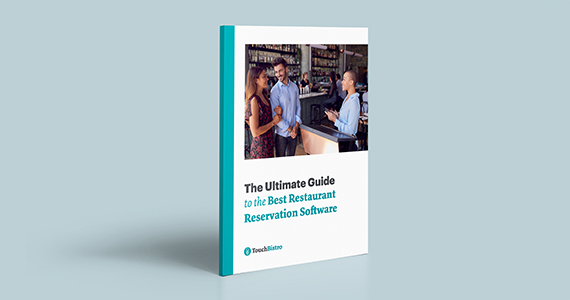
Compare the top restaurant reservation systems on features, integrations, pricing, and more.
Get the Complete Guide to Restaurant Reservations
Sign up for our free weekly TouchBistro Newsletter







