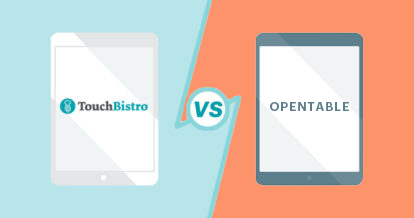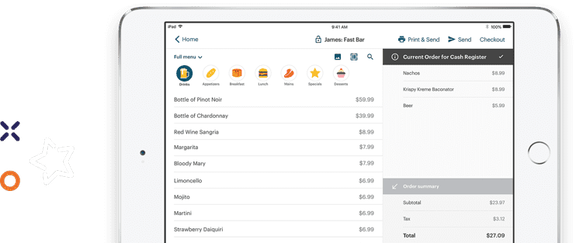Don’t have time to read our full TouchBistro Reservations vs OpenTable Review? Here are the highlights:
TouchBistro Reservations:
- Runs on Apple’s iOS and iPads
- Full suite of reservations management features for one all-inclusive, flat rate with no per-cover fees
- Multiple booking touchpoints for diners through your restaurant’s website, online discovery platforms, and Google
- Direct integration with TouchBistro POS
- Best for single or multi-location independent restaurants
OpenTable:
- Runs on Apple, Android, or Windows operating systems and hardware
- All pricing packages include per-cover fees, meaning restaurants pay more for bookings made through OpenTable’s discovery platform
- A popular yet heavily populated discovery platform makes it difficult for diners to discover your restaurant
- POS integration for multiple different providers
- Best for high-volume restaurants that can handle the fluctuating cost of per-cover fees each month
In need of a new restaurant reservations system? If you’re currently shopping for a new booking solution, you’ve likely read an OpenTable review or two. You may also have come across other top reservations management solutions like TouchBistro Reservations.
While these two best-in-class solutions offer many similar features, there are also some important differences between these two restaurant reservation systems. Not only does each reservation system offer a different set of features, but there are also important differences between the way these platforms are priced that can have a significant impact on your bottom line.
Of course, with so much information to sift through, it’s not always easy to spot the key difference between reservations software like OpenTable and TouchBistro Reservations. To help you cut through the noise, we’ve put together a comprehensive review of these top two reservations systems. In our complete TouchBistro Reservations vs OpenTable review, we’ll explore:
- An overview of each system
- Key reservations management features
- Hardware specifications
- Software packages and pricing information
- Customer support details
With all this information at your fingertips, you’ll be able to make an informed decision about which reservations software is right for your restaurant.
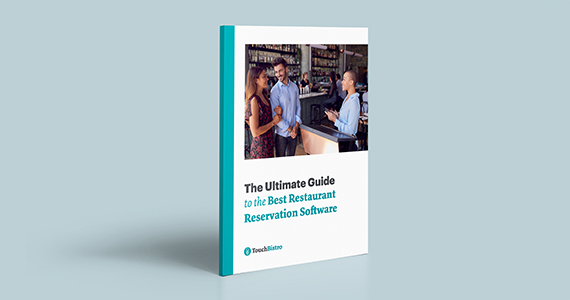
Compare the top restaurant reservation systems on features, integrations, pricing, and more.
TouchBistro Reservations vs OpenTable: An Overview
Before diving into a full TouchBistro Reservations vs OpenTable software review, it’s important to outline the basic components of each system.
Here’s an overview of how each reservation system is set up, including which operating system is used, and where the systems are available.
| System Overview | TouchBistro Reservations | OpenTable |
| Operating System | iOS | iOS, Android, or Windows |
| Regional Availability | U.S. and Canada | More than 80 countries including the U.S. and Canada |
| Hardware | Apple iPads | Apple, Android, or Windows hardware (depending on your operating system) |
Operating System
When comparing TouchBistro Reservations vs OpenTable, an important distinction to note is the type of operating system that each reservations management system requires customers to use.
OpenTable can be run on the Apple iOS operating system, Android operating system, or Microsoft Windows operating system. The fact that OpenTable supports a wide range of systems is a plus for many restaurants because it means they can use their preferred operating system. However, it’s important to note that the operating system you choose will dictate the type of hardware you need to run OpenTable, which could mean investing in new devices.
In contrast to OpenTable, TouchBistro Reservations runs exclusively on Apple’s iOS operating system. Apple is known for providing a consistent user experience across all of its devices, including iPads, iPhones, and iMacs. As a result, staff who are already familiar with the iPhone or iPad user experience will have no trouble picking up a system like TouchBistro Reservations, which makes for quick and easy training.
Regional Availability
Looking at regional availability is another important factor when comparing reservations systems.
OpenTable is an American company based in San Francisco, California. OpenTable’s popular reservations system is available worldwide in more than 80 countries, including the U.S., Australia, and Canada.
TouchBistro is a Canadian company based in Toronto, Canada. TouchBistro Reservations is available in both Canada and the U.S., making it a great choice for North American restaurants.
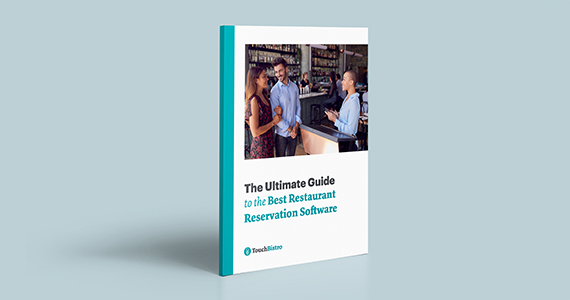
Compare the top restaurant reservation systems on features, integrations, pricing, and more.
Reservations Management Features
Now that you have a basic overview of TouchBistro Reservations vs OpenTable, let’s dig deeper into each system’s core features.
| Features | TouchBistro Reservations | OpenTable |
| Online Reservations | ✔ | ✔ |
| Table Management | ✔ | ✔ (only with Core and Pro packages) |
| Customizable Floor Plan | ✔ | ✔ |
| Digital Waitlist Management | ✔ | ✔ (only with Core and Pro packages) |
| Discovery Apps | ✔ | ✔ |
| Google Integration | ✔ | ✔ |
| Tripadvisor Integration | 𝗫 | ✔ |
| Social Media Integrations | ✔ (indirect) | ✔ |
| Guest Profiles | ✔ | ✔ |
| Reservation Notes | ✔ | ✔ |
| Post-Dining Surveys | ✔ | ✔ |
| Two-Way Guest Communication | ✔ | ✔ |
| Prepaid Reservations or No-Show Fees | ✔ | ✔ |
| POS Integration | ✔ | ✔ (only with Core and Pro packages) |
| Reporting | ✔ | ✔ |
It’s clear from the above that both TouchBistro Reservations and OpenTable share many similar reservations management features, including:
- Online Reservations: Accept reservations through your restaurant website, digital waitlists, and your discovery platform.
- Table Management: Track the status of tables in your restaurant.
- Customize Floor Plan: Arrange, edit, and customize your floor plan.
- Digital Waitlist Management: Allow guests to book a reservation online, keep track of where they are on the waitlist, and how long the wait will be.
- Discovery Platforms: Empower diners to discover your venues from an online marketplace of restaurants.
- Google Integration: Enable patrons to book a reservation directly through Google’s search or map features.
- Social Media Integrations: Allow guests to make a reservation directly through your social media channels.
- Guest Profiles: Keep unique guest profiles to keep track of loyalty regulars.
- Reservation Notes: Keep notes about diner preferences, dietary restrictions, and more.
- Post-Dining Surveys: Send post-meal surveys to guests to get feedback about their dining experience.
- Two-Way Guest Communication: Get in touch with guests to confirm their reservation and ask for feedback after their visit via SMS or email.
- Prepaid Reservations or No-Show Fees: Take reservation deposits up front so you can charge guests a cancellation fee if they miss their booking.
- POS Integration: Integrate your restaurant reservation system with your POS for a seamless flow of data.
- Reporting: Access data and analytics about reservations trends, average spend, and reviews from customers.
It’s easy to see that there are many similarities when it comes to each provider’s core reservations management features. Both reservation systems help restaurants connect with new diners, increase online bookings, and optimize seating capacity.
But while TouchBistro Reservations and OpenTable share many similar core features, it’s also worth looking at some of the more subtle differences. One of OpenTable’s strongest features is its popular discovery platform, which gives restaurants exposure to a wide number of potential diners. However, this discovery platform also comes with some significant drawbacks. Because OpenTable’s platform is so heavily populated with restaurants, it can make it hard for diners to discover your specific venue among a sea of choices. And while OpenTable does offer various marketing tools to ensure your restaurant is seen, this will cost you extra.
In contrast, TouchBistro Reservations’ own discovery platform is newer and less populated than OpenTable’s. While this may mean exposure to a slightly smaller number of diners, it also means less competition for visibility. Not to mention, TouchBistro Reservations also offers a direct integration with Google, which gives diners another highly accessible way to find and make a reservation at your restaurant.
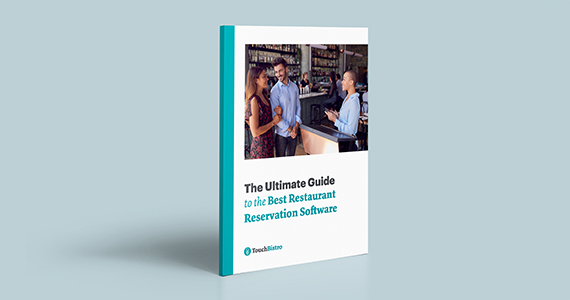
Compare the top restaurant reservation systems on features, integrations, pricing, and more.
Hardware
Beyond the software itself, no TouchBistro Reservations vs OpenTable review would be complete without covering the hardware requirements needed for each system to work.
OpenTable’s Apple, Android, or Windows Hardware
OpenTable is a bit unique compared to other reservations systems in that it offers a wide range of hardware. Depending on the operating system you’re using, OpenTable supports Apple, Android, or Windows hardware. The benefit of having multiple hardware options is that you can choose the type of hardware that you and your staff are most comfortable with – whether that’s iPads, Android phones, or something else entirely. However, the drawback is that your reservations hardware may end up being different than your POS hardware, which can create a disjointed and potentially confusing experience for staff. Not to mention, it could also mean investing in a number of new devices.
TouchBistro’s Apple iPads
In contrast to OpenTable, you only need iPads to run TouchBistro Reservations. While this means you have a more limited choice of hardware, it also means you enjoy the benefit of Apple’s leading hardware solutions. Not only are iPads durable enough for the rigors of restaurant service, but they also boast a sleek, user-friendly interface that is easy for just about anyone to pick up. Not to mention, if you already own Apple iPads, you may be able to save a pretty penny on hardware costs.

Pricing
While features and hardware are important, one of the most important aspects of any TouchBistro Reservations vs OpenTable is pricing.
| Pricing | TouchBistro Reservations | OpenTable |
| Software Pricing | $229/month flat fee for all features | Basic: $39/month for limited features, plus a $1.50 / network cover fee (only available for U.S. restaurants) Core: $249/month for all features, plus a $1 / network cover fee Pro: $449/month for all features and marketing tools, plus a $1 / network cover fee |
Perhaps the most important distinction between Touchistro Reservations and OpenTable is that OpenTable charges a monthly subscription fee plus a network per-cover fee. This means that your restaurant is charged for each person that makes a booking through OpenTable’s restaurant reservation system, whether that is through the OpenTable diner network or app. For many restaurants, this can mean reservation costs will fluctuate wildly from month to month, which can make it difficult to budget and put a huge dent in your bottom line.
It’s also worth noting that you have to pay a pretty high monthly subscription fee to actually access many of OpenTable’s features. OpenTable’s Basic plan (which is only available to U.S. restaurants) is reasonably priced, but it lacks essential features such as table management, POS integration, waitlist management, dynamic availability controls, and more. In order to access a more complete set of reservations features, you have to upgrade to the next pricing tier. And when you add in the additional cost of all those network cover charges, this can make OpenTable a very expensive reservations solution.
In contrast, TouchBistro Reservations charges one monthly subscription fee at an all-inclusive flat rate. This monthly fee gives you access to the full suite of reservations features – a major differentiator from many other reservations systems which offer tiered pricing. These features include floor plan management, no-show charges, waitlist management, two-way SMS and email communication, customizable reservation notes, automated feedback emails, and more. Plus, TouchBistro Reservation’s flat rate of $229 includes direct integration with the TouchBistro POS, which is not standard with OpenTable’s Basic plan.
Not only does TouchBistro Reservations offer more bang for your buck when it comes to subscription fees, but TouchBistro also does not charge any per-cover fees. This means that your monthly reservations costs stay the same every month, regardless of how many reservations are booked or which platforms they’re booked on. This is a huge plus for restaurants as it means you don’t need to budget for pricey per-cover charges, which can fluctuate dramatically.

Customer Support
Last but not least, when looking for a new reservations system, it’s important to consider the type of customer support you will receive. Having the right level of customer support can help you troubleshoot unexpected problems with your reservations system and ensure service never skips a beat.
OpenTable offers 24 hour a day, 7 days a week virtual support. OpenTable also provides setup and training to customers, as well as an extensive support library filled with training videos and resources to learn how to use its discovery platform and app. However, the quality of support you’ll receive depends on who you ask. When examining OpenTable reviews, one of the biggest complaints is the wait time to receive support, especially during peak hours. Some customers have even noted they had to wait days before hearing back – a situation that no restaurateur wants to find themselves in.
Unlike OpenTable, TouchBistro Reservations offers 24/7/365 live support. This means that you can speak with a specialist based out of North America at any time of the day or the year, even on holidays when other businesses are typically shut down. TouchBistro also offers in-depth support articles, videos, tutorials, guides, and more, to help you learn how to make the most out of its reservations system.
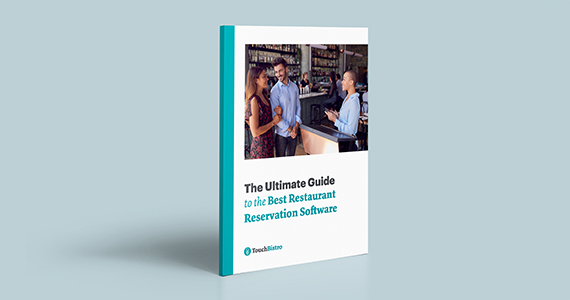
Compare the top restaurant reservation systems on features, integrations, pricing, and more.
TouchBistro Reservations vs OpenTable: The Bottom Line
After reading this comprehensive TouchBistro Reservations vs OpenTable review, it’s obvious that there are clear distinctions between these two reservation systems.
With its popular discovery platform, OpenTable is a good option for high-volume restaurants that want access to a large diner network and won’t be impacted by fluctuating per-cover fees. These high-volume restaurants will also benefit from OpenTable’s extensive reservations management features, including POS integrations, robust guest profiles, and digital marketing solutions, as long as they are willing to pay for the mid-tier Core pricing package.
In comparison, TouchBistro Reservations is best for single or multi-location restaurants that want a straightforward system at a predictable and affordable price. This platform provides independent and small chain restaurants with everything they need to take reservations, streamline operations, and enhance the guest experience.
At the end of the day, TouchBistro Reservations is a better all-around choice for restaurants based on the following:
1. Affordable Flat-Rate Pricing for Access to All Features
Unlike OpenTable, TouchBistro Reservations offers a subscription-only pricing model. This means you pay one all-inclusive monthly rate, regardless of how many reservations are booked or which platform they are booked on. There’s also no surprise per-cover charges that fluctuate drastically each month.
When compared to other systems, TouchBistro Reservation’s software fees are also on the lower end at $229 per month for a full suite of features. At this affordable and predictable price, you get access to digital waitlists, POS integration, automatic feedback surveys, advanced reporting, two-way SMS and email reservation confirmation, and much more.
When compared to other reservations platforms, like OpenTable, that charge pricey per-cover fees or only offer limited features in each pricing package, TouchBistro Reservations offers the best value for your money each month.
2. Easy-to-Use Software
It’s also important to consider the complexity of the reservations system you choose. After all, if your staff can’t figure out how to use your reservations software, you won’t be able to unlock the full potential of the solution.
TouchBistro Reservations is a standout choice for restaurants due to its extremely easy to use and navigate software. While TouchBistro Reservations comes with robust guest management and waitlist features, all of these tools have been created with staff in mind, ensuring a seamless experience for hosts, servers, managers, and more.
On the other hand, OpenTable is a slightly more complex software to use with a bit of a steeper learning curve. This is particularly because OpenTable is a very powerful system built to support enterprise restaurants, including national franchises and chains. While this means staff have access to more advanced features, it also makes the system more difficult to use on a day-to-day basis. And since most restaurants won’t need this level of advanced solutions, a simpler reservations software may be a better fit for most restaurants.
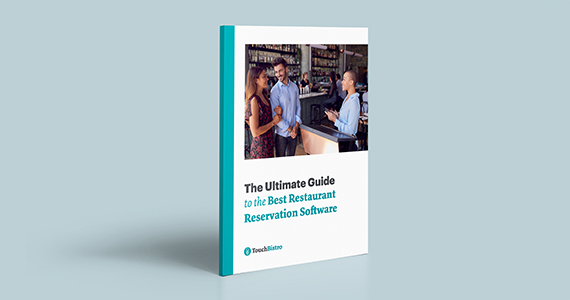
Compare the top restaurant reservation systems on features, integrations, pricing, and more.
3. Direct POS Integration
Finally, and perhaps most importantly, TouchBistro Reservations is directly integrated with the TouchBistro’s POS. When your reservations system integrates directly with your restaurant management system, all of your data is stored in a single system, which makes for a seamless transfer of data and smoother day-to-day operations.
The seamless integration between your POS and reservations management system ultimately ensures that there is one single source of truth for all your restaurant staff. This not only makes it easier for hosts and servers to track where each customer is in their meal, but also gives management an easy way to compare sales with reservations so they can plan and budget accordingly.
And while OpenTable does offer POS integration with a number of providers, this is only available with the company’s more pricey Core plan. Not to mention, using two different systems can create a more fragmented experience for staff and result in some difficulties streamlining your data.
At the end of the day, your restaurant’s unique needs will dictate which reservations system you choose. But, hopefully with the information covered in this TouchBistro Reservations vs OpenTable review, you’ll have everything you need to make an informed decision.