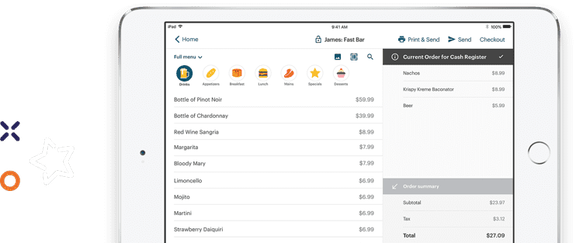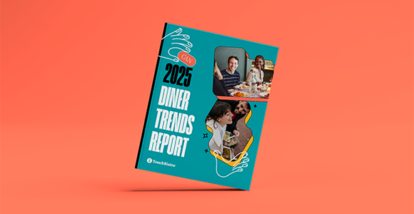| Don’t have time to read our full TouchBistro vs Focus POS review? Here are some highlights: |
| TouchBistro: – Restaurant-specific solution – Runs on Apple’s iOS and iPads – A cloud-based solution with a built-in offline mode – Extensive in-house solutions, including reservations, marketing, back office management, and more – Best for single and multi-location restaurants that are growing and scaling Focus POS: – Runs on proprietary hardware, Windows tablets, and iPads – Less-than-intuitive user interface with a steep learning curve – Disjointed support from a network of local resellers across the U.S. – Various in-house add-ons available, but some with more robust capabilities than others – Best for franchise restaurants and large corporate hospitality chains |
If you’re looking to find a new POS system for your restaurant, you may have read about some of the top providers in the industry, including TouchBistro vs Focus POS.
However, before taking the next step, it’s important to think about how your new POS system will meet your specific business needs. For example, is it important for you to have access to 24/7 customer support? Do you want a POS system that’s intuitive and easy to learn? Do you need additional solutions to help your business grow, like a restaurant reservation system or marketing platform?
With these questions in mind, TouchBistro and Focus POS may end up as two of the providers on your shortlist. And at first glance, TouchBistro and Focus POS may sound like similar choices, but, in fact, they are quite different. Not only does each provider serve a different market, but Focus POS and TouchBistro also differ when it comes to hardware, pricing, customer support, and more.
In light of this information, you might be wondering which POS system is a better fit for your business priorities. To help you make the best decision possible, we compared TouchBistro vs Focus POS, down to every last detail. Based on the most up-to-date research and current product information, we’ll compare each system on:
- Core POS features
- Hardware
- Payments
- Other add-on solutions
- Integration partners
- Pricing
- Customer support
After carefully reviewing each system, you’ll be able to make a more informed decision about which POS provider is right for your restaurant business. If you’re looking to compare more providers, beyond just TouchBistro vs Focus POS, make sure to check out the Ultimate Guide to the Best Restaurant POS Systems.
The information contained on this site is accurate as of the time of publication.

Compare the top restaurant POS systems on features, pricing, payments, and more.
TouchBistro vs Focus POS: An Overview
Before we dive into the nitty-gritty details of how TouchBistro compares to Focus POS, it’s essential to first cover the basics of each system. In this section, you’ll discover how each POS system is set up, which operating system each one uses, where the systems are available, and more.
| TouchBistro | Focus POS | |
| POS System | Cloud-based | Cloud-based |
| Operating System | iOS | Windows and iOS |
| Regional Availability | CAD, U.S., and more | U.S. only |
| Hardware | iPads | iPads and Windows tablets |
1. POS System
Both TouchBistro and Focus POS are modern POS systems that run on the cloud. This means that data is stored remotely on servers, and this information is available via the internet. With the cloud, it’s easy to access information that is stored remotely at any time and from any device – whether that’s on an iPad, phone, or laptop computer.
Where the two systems differ slightly is that TouchBistro offers significantly more offline features than Focus POS. These features include, but are not limited to, taking and closing orders, sending orders to your kitchen display system, and accepting offline payments.
While Focus POS does have an offline mode, only limited features are supported. For example, in the event of an internet outage, Focus POS’ offline mode still allows you to accept credit card payments, but other core POS features are quite limited.
2. Operating System
Another distinguishing factor between TouchBistro vs Focus POS is the type of operating system that each provider uses to power its restaurant POS software.
Focus POS runs on Microsoft’s Windows operating system or Apple’s iOS operating system, depending on the reseller you purchase the system through.
While each operating system has its pros and cons, iOS is generally considered the more user-friendly of the two. On the other hand, Windows comes with a steeper learning curve, which can make it more difficult to train staff on. Not to mention, Windows systems are typically more susceptible to virus attacks because of the operating system’s low level of security.
Unlike Focus POS, TouchBistro exclusively runs on Apple’s iOS operating system. One of the greatest benefits of using iOS is that it is generally less susceptible to viruses than other operating systems thanks to frequent and automatic updates. And while iOS is less customizable than Windows, something that’s often perceived as a disadvantage, it ultimately provides a simpler and more consistent user experience, which can help save time and money when it comes to training new staff.
3. Regional Availability
One area where TouchBistro and Focus Point of Sale overlap is that both providers operate in the same North American market.
Focus POS exclusively serves the U.S. market through resellers located throughout the U.S. The company’s headquarters is based in Houston, Texas.
In contrast to Focus POS, TouchBistro serves customers across the U.S., Canada, and beyond. The company’s headquarters is based in Toronto, Ontario.

Compare the top restaurant POS systems on features, pricing, payments, and more.
Core POS Features
Now that we’ve covered the basics, let’s take a closer look at TouchBistro vs Focus POS’ core features.
| Core POS Features | TouchBistro | Focus POS |
| Menu Management | ✔ | ✔ |
| Staff Management | ✔ | ✔ |
| Floor Plan Management | ✔ | ✔ |
| Tableside Ordering | ✔ | ✔ |
| Reporting | ✔ | ✔ |
| 1:1 Onboarding | ✔ | Depends if your local reseller offers onboarding |
| Customer Support | ✔ 24/7/365 | Depends on your local reseller’s availability |
As you can see, both TouchBistro and Focus’ POS systems are equipped with many similar restaurant POS features:
- Menu management: Create, manage, and customize multiple menus on the go.
- Staff Management: Manage employee performance, attendance, and access permissions.
- Floor Plan Management: Set up a customized table layout, rearrange it on the fly, assign orders to tables, split checks, and more.
- Tableside Ordering: Take guest orders at their tables and bust lines with mobile POS terminals.
- Reporting: Get real-time and end-of-day reports, which provide insights on how you can improve your business performance.
Overall, TouchBistro and Focus POS share many similarities when it comes to each POS system’s core features. For example, both providers offer tableside ordering and floor plan management features, helping restaurants accept more orders, turn tables faster, and keep guests satisfied.
While Focus POS does offer an impressive set of features, some Focus POS reviews suggest that not all of these features are easy to use on a day-to-day basis. For example, with the Focus POS system, you have the ability to pull a wide variety of reporting types, from sales to labor to product mix reports. However, pulling and understanding the format of these reports isn’t always straightforward, as many items are nested in less-than-intuitive places. According to some Focus POS reviews, some general complaints include dates changing, items disappearing, and difficulty extracting reports – all of which make the system difficult to train new staff on and difficult to use during service.
Unlike Focus POS, TouchBistro’s reporting platform was designed with ease of use in mind. This means you can spend more time analyzing trends, and less time figuring out how to pull your reports in the first place. Plus, export options and relevant software integrations make it easy to share sales data with your bookkeeper or import it directly into your accounting software.
Hardware
As mentioned above, TouchBistro runs on Apple’s iOS operating system, while Focus Point of Sale system can be run on either Windows or iOS. As a result, there are some important distinctions when it comes to hardware.
Focus POS Hardware
Your specific hardware setup will depend on whether you choose to use the Focus POS software on Windows or iOS, and the specific hardware your reseller offers.
If you choose to use Windows, Focus POS offers a range of proprietary hardware, including a touchscreen terminal that boasts a sleek interface and custom mounting options to keep counters clutter-free. Focus also offers a Windows tablet that can be used as a stationary POS, or for tableside ordering and payments.
While Windows hardware can be affordable, it also has its disadvantages. Windows’ touch screens are generally considered less robust and harder to use when compared to other interfaces, like Apple devices. This means you’ll have to put more time and effort into training staff, especially if they are already used to using popular iOS devices, like iPhones and iMac computers.
If you prefer to use iOS, you can use Apple iPads as part of your Focus Point of Sale hardware setup. Apple iPads are known for their intuitive user experience from the moment you pick them up. This is a major advantage for restaurateurs who want their staff to quickly get up to speed with technology with the least amount of training.

Compare the top restaurant POS systems on features, pricing, payments, and more.
TouchBistro’s Apple iPad
Unlike Focus POS, TouchBistro is an entirely iPad-based system, so all of the software runs on Apple iPads and Apple’s iOS operating system. This means that you don’t have to worry about buying proprietary hardware, or figuring out how different pieces of hardware work with one another. Not to mention, if you’re switching from another iPad POS system, you may be able to save on costs by using your previous iPads, as long as they are from a compatible generation.
Another benefit of exclusively using Apple hardware is that iPads have an incredibly intuitive user experience, which makes it easier and faster to onboard staff, with minimal training required. Your staff should be able to get up to speed effortlessly, especially if they are already familiar with other Apple hardware, such as MacBooks or iPhones.
Not to mention, an Apple-based system comes with the peace of mind of knowing that iOS app updates are automatic and roll out regularly across all of your devices. And by having streamlined security updates, you can ensure that your iPads are always running smoothly and optimally so your restaurant never skips a beat.
Other Add-On Solutions
In addition to core POS features such as menu management and table status tracking, TouchBistro and Focus POS also offer a number of in-house add-on solutions, including integrated payments.
Payments
When deciding on the right POS, payment processing is incredibly important. And when you compare TouchBistro vs Focus POS, you’ll notice that each company’s approach to payment processing is quite different.
| Payments | TouchBistro | Focus POS |
| Payments Pricing Model | Fixed rate and interchange plus pricing | Not publicly available |
Both Focus Point of Sale and TouchBistro offer integrated payments. This means that transaction data flows directly into your POS from your payment processing terminals so no manual data entry is required.
By using a payment processing solution that is directly integrated with your POS system, you can provide guests with quick and easy payments right at their table. Plus, you can give guests the flexibility to choose their preferred payment type, whether that’s by debit, credit, or mobile payment.
While Focus POS does offer an integrated payments solution, the payment processing pricing structure for this solution is not publicly available. To find out what payment processing fees you’ll be paying, you will have to contact your local reseller.
With TouchBistro’s integrated payment processing solution, TouchBistro Payments, you benefit from transparent pricing and some of the most competitive rates on the market. You also enjoy a payments solution backed by one of the world’s most trusted financial institutions, which provides advanced security and the support of dedicated payments experts.
Other Add-On Solutions
Next, it’s important to consider add-ons that can help you extend the functionality of any potential new POS system.
| Add-On Solutions | TouchBistro | Focus POS |
| Integrated Payments | ✔ | ✔ |
| Inventory | ✔ | ✔ (limited functionality) |
| Labor Management and Staff Scheduling | ✔ | ✔ (limited functionality) |
| Online Ordering | ✔ | ✔ |
| Delivery | ✔ | ✘ |
| Reservations | ✔ | ✘ |
| Gift Cards | ✔ | ✔ |
| Loyalty and Customer Relationship Management | ✔ | ✔ |
| Marketing | ✔ | ✔ |
| Inventory & Back Office Management | ✔ | ✘ |
| Self-Serve Kiosk | ✘ | ✔ |
| Kitchen Display System | ✔ | ✘ |
| Customer Facing Display | ✔ | ✘ |
| Digital Menu Board | ✘ | ✘ |
A quick comparison between TouchBistro and Focus POS reveals that both systems offer the following add-on solutions:
- Payments: Integrated payment processing in venue and online.
- Inventory: Automated inventory management that provides a digital database of all your items and up-to-date counts of your consumables.
- Labor Management: Time clock functionality and staff scheduling tools that make it faster and easier to manage staff.
- Online Ordering: A direct ordering solution that allows guests to order from a restaurant’s website and the order is automatically processed in your POS system.
- Gift Cards: Physical or digital gift cards that are easy to redeem online or in-venue.
- Loyalty and Customer Relationship Management: An integrated loyalty program that encourages repeat guest orders.
In addition to looking at similarities, it’s also important to point out some differences when it comes to the add-on solutions that each provider offers. Like TouchBistro, Focus POS also offers many add-ons that support the needs of restaurant businesses. However, Focus POS is also missing many add-ons that are essential to restaurant operations. Perhaps the most important omission is that Focus POS does not offer an in-house reservations system, which is a solution that’s essential to many full service restaurant concepts.
In contrast, TouchBistro offers a fully integrated, in-house reservations system that can help you maximize your restaurant’s capacity with multiple online touchpoints. Guests can book through your online restaurant website, tbdine.com, or directly through Google. Plus, you can track table status so you can give guests estimated waiting times to keep them in the loop while they wait.
Beyond reservations, TouchBistro offers a few additional in-house add-ons that Focus POS does not. One of these essential solutions is TouchBistro Profit Management. This robust back office management solution integrates seamlessly with your POS to help you gain control of your inventory, costs, invoices, accounting, and more, so you can streamline your operations while maximizing profitability.
TouchBistro also offers delivery through its DoorDash Drive and TouchBistro Online Ordering integration. This means customers can order directly from your restaurant’s website, commission-free, and you can tap into DoorDash’s network of delivery drivers to offer on-demand delivery without the hassle of having to hire or oversee your own delivery fleet.

Compare the top restaurant POS systems on features, pricing, payments, and more.
Integration Partners
To complement its in-house add-on solutions, most providers integrate with third-party partners that extend the capabilities of the core POS system. Below you’ll find an overview of how TouchBistro vs Focus POS compare when it comes to available integrations.
| Integration Partners | TouchBistro | Focus POS |
| Online Ordering and Delivery | ✔ | ✔ |
| Reservations | ✘ (in-house solution) | ✔ |
| Customer Relationship Management and Loyalty | ✘ (in-house solution) | ✔ |
| Payroll | ✔ | ✔ |
| Staff Scheduling | ✔ | ✘ |
| Inventory Management | ✔ | ✔ |
| Accounting | ✔ | ✔ |
| Reporting and Analytics | ✔ | ✔ |
| eCommerce | ✘ | ✘ |
A quick look at TouchBistro vs Focus POS’ partners shows that both POS providers offer third-party integrations for many of the same solutions:
- Online Ordering and Delivery: Online ordering aggregators to integrate third-party delivery apps with your POS system.
- Payroll: Time-saving software to simplify HR and payroll processing.
- Inventory Management: Inventory management solutions for restaurants.
- Accounting: Cloud accounting tools and financial management software.
- Reporting and Analytics: Business insights and advanced reporting tools.
Overall, Focus POS boasts an impressive list of integration partners for restaurants. For instance, Focus POS partners with FOOD-TRAK, a robust food and beverage inventory accounting tool that integrates directly into your POS. Some of Focus POS’ other integration partners include SevenRooms for reservations, MarginEdge for reporting and analytics, and ADP for payroll.
Ultimately, Focus POS offers a much larger list of third-party integrations than TouchBistro. This is largely because Focus POS supports a wide range of hospitality businesses and needs a lengthy list of integration partners to support niche functions.
In contrast, TouchBistro’s list of integration partners is shorter because TouchBistro only supports the restaurant industry. Additionally, TouchBisto already offers in-house solutions for most critical restaurant functions, like reservations and loyalty. It is only when an in-house solution isn’t available that TouchBistro partners with best-in-class software and payment partners to provide restaurants with an all-in-one solution. Such partners include Push Operations for payroll, QuickBooks and Xero for accounting, and Avero for advanced analytics

Compare the top restaurant POS systems on features, pricing, payments, and more.
Pricing
Before completing a review on TouchBistro vs Focus POS, it’s important to take a look at pricing. After all, you want to make sure the POS system you choose fits your budget.
| Software Pricing | TouchBistro | Focus POS |
| Software Pricing | Starting at $69/month for a single license | Starting at $150 USD/month for a single terminal (though price may vary based on reseller |
Focus POS’ software pricing starts at $150 per month for a single terminal, while TouchBistro charges $69 per month for a single license.
Another cost to consider, aside from monthly software fees, is hardware pricing. The Focus POS system runs on Windows tablets or iPads. This means that, depending on what your local reseller offers, you will most likely need to purchase an entirely new set of hardware to use the Focus POS system and all of its features. In short, it’s a big investment to make up front, especially if you end up switching providers again down the line.
In contrast, the TouchBistro POS system only runs on iPads and other standard restaurant hardware like Epson printers, all of which are easy to find and purchase at a reasonable rate, helping you keep hardware costs in check.
Customer Service
Lastly, when looking for your dream POS system, it’s important to find a provider that can help you with onboarding and solve any problems you run into along the way.
If you take a look at Focus POS’ support page, you’ll notice that the system is sold and supported by a network of local resellers across the U.S. This means that Focus POS does not have an internal customer support team that can help customers with issues before a sale, during installation, or at any time a question comes up. Some resellers also offer online resources that provide tips on how to fix software and hardware issues by yourself.
A quick glance at Focus POS reviews on websites like Capterra highlights some issues with the provider’s fragmented support model. General complaints include poor customer support, limitations to integrations, and software that’s hard to learn.
In contrast, TouchBistro’s customer support is straightforward, accessible, and available around the clock. TouchBistro customers can contact the company directly 24/7/365 to get help with any software or hardware via chat, phone, or email. TouchBistro also has an extensive library of help articles filled with how-to guides and step-by-step instructions that can help customers overcome challenges quickly.
TouchBistro vs Focus POS: The Bottom Line
After taking a close look at TouchBistro vs Focus POS, it’s clear that each platform has unique strengths and weaknesses.
Focus POS is a robust POS system that is equipped to support the needs of franchise restaurants and large corporate hospitality chains. Not only does the system offer proprietary Windows hardware that is easy to customize, but it also offers a wide range of integration partners that can help support the needs of more niche business types, such as sports complexes.
However, the company’s business model relies on a network of resellers, which can create a fragmented and inconsistent experience for users. For independent restaurants or restaurant groups, not having access to specific hardware or reliable support can be a major drawback.
In contrast, TouchBistro is the more well-rounded option for growing single and multi-location restaurants. Here are three reasons why TouchBistro is the better choice for restaurants:
1. Intuitive Hardware and Software
Each year, the State of Restaurants Reports finds that operators consistently rank ease of use as one of their top considerations for choosing a new POS system, and there’s good reason why. Intuitive, easy-to-use systems help new businesses get up and running faster because they take less time to set up, onboard, and train staff on. Easy to use systems are also essential for day-to-day operations because they allow service to move faster so staff can turn more tables and you can ultimately bring in more revenue.
TouchBistro checks all the boxes when it comes to ease of use. Because the system runs on Apple hardware, anyone who is familiar with an iPhone or iPad (which includes most restaurant staff) will intuitively know how to use the system without extensive training. Plus, TouchBistro’s POS software has been designed with restaurateurs in mind, with handy features like quick register buttons or the ability to split bills with a simple swipe – features that the Focus POS system lacks.

Compare the top restaurant POS systems on features, pricing, payments, and more.
2. 24/7/365 Customer Support
When choosing the right POS system, it’s essential to consider the level of customer support you’ll receive. This is especially important in the event that you run into unexpected technical issues and need help troubleshooting.
Focus POS does not have an internal customer support team. Instead, the system is sold and supported by a network of local resellers across the U.S. This means that the level of support you receive can vary widely depending on the reseller that you choose.
In contrast, TouchBistro shines when it comes to customer support. TouchBistro offers customer care and technical support from in-house support specialists, based out of North America. The support team is available 24/7/365 by phone, chat, or email, so you can always get an answer when you need it.
In addition to impressive customer support services, TouchBistro also offers customers an extensive knowledge base library, filled with helpful documentation, articles, videos, FAQs, and step-by-step guides that restaurateurs can use to fix virtually any issue.
3. Extensive Add-On Capabilities
Perhaps the most compelling reason that TouchBistro is the best POS system for restaurants is its extensive list of add-on solutions for the front of house, back of house, and guest engagement.
While Focus POS does offer some add-on solutions for restaurants, there are some glaring omissions, such as back office software, reservations software, and an integrated delivery management solution. Not to mention, some of the solutions it does have, like labor management and inventory management, only include limited capabilities. While not every restaurant may be in need of a full suite of add-on solutions, having access to these kinds of products is essential for growing business with rapidly shifting needs.
With TouchBistro, growing restaurants never need to worry about growth being stymied by a lack of technology. TouchBistro offers one of the most complete and comprehensive restaurant management solutions on the market, which means every aspect of restaurant management – from the front of house to the back office – is covered. And thanks to TouchBistro’s flexible a la carte pricing model, you can pick and choose the solutions that work for your business and then add new solutions, like back office management, loyalty, reservations, and more, as your business needs change.
At the end of the day, every POS system has its own unique features and benefits. That’s why it’s so important to first research the ins and outs of each solution that you are considering. With this thorough, side-by-side comparison of TouchBistro vs Focus POS, you now have all of the information you need at your fingertips to decide which of these top restaurant POS systems will work best for your business.