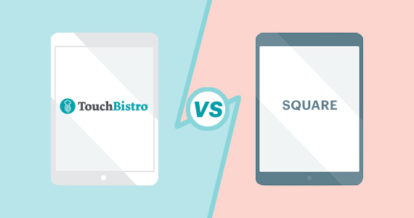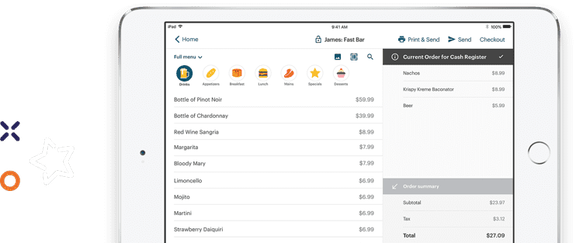| Don’t have time to read the full article? Here are the highlights |
| TouchBistro: – Restaurant-specific solution by a company focused on restaurant tech innovation – Runs on iOS and Apple iPad tablets – A cloud-based solution with a built-in offline mode – Robust features and extensive in-house solutions, including integrated reservations and online ordering – Best for single and multi-location restaurants that are growing and scaling Square for Restaurants: – Not a restaurant-specific solution – Payments-focused business model designed to maximize the company’s payment processing revenue – POS setup includes Apple iPads and proprietary hardware such as the Square Terminal, Square Register, Square Reader, etc. – More basic POS features and limited add-on solutions – Best for small, single-location venues like cafes and bakeries |
Shopping for a new restaurant POS system can feel pretty overwhelming – especially when you’re trying to compare TouchBistro vs Square for Restaurants. Both are popular POS solutions designed specifically for the needs of today’s restaurants, cafes, and other businesses.
But while TouchBistro and Square may seem similar upon first glance, there are some important differences between the two. Square for Restaurants was designed as an extension of the company’s payments terminal and retail services, which means the company’s focus is largely on growing the company’s payment processing revenue.
In contrast, TouchBistro was specifically built by restaurant people, for restaurants, and its focus remains on innovations in the restaurant tech space. TouchBistro’s all-one-restaurant manage system is designed to continuously make running a restaurant faster, easier, and more profitable.
In other words, there’s a lot of information to parse through and that’s where this guide can help you review TouchBistro and Square. We’ve compiled everything you need to know about the two point of sale options. The review includes:
- The foundations of each system
- Core POS features
- Hardware
- Payments
- Other add-on solutions
- Pricing
- Integration partners
- Customer support
At the end of the day, no restaurant POS system is one-size-fits-all. But with the information in this guide and our Ultimate Guide to the Best Restaurant POS Systems, you can figure out which one is the best fit for your particular business.
The information contained on this site is accurate as of the time of publication.

Compare the top restaurant POS systems on features, pricing, payments, and more.
TouchBistro vs Square for Restaurants: An Overview
On the surface, TouchBistro and Square for Restaurants are very similar products. Both systems are affordable POS solutions that offer comprehensive solutions for restaurants and other food service establishments.
But when you dig a little deeper, there are some major differences between these popular restaurant POS systems. Below, we’ll provide an overview of Square vs TouchBistro, including the similarities between the two systems, how they differ, and what all this means for you as a restaurateur.
| TouchBistro | Square for Restaurants | |
| POS System | Cloud-based | Cloud-based |
| Operating System | iOS | iOS |
| Regional Availability | CAD, U.S., and more | CAD, U.S., Ireland, and Spain |
| Hardware (Tablets) | iPads | iPads |
1. POS System
When you compare TouchBistro vs Square head-to-head, one of the biggest similarities is the type of type of POS system. Both TouchBisto and Square are cloud-based systems, which means that your data is stored remotely on cloud servers. Cloud-based systems allow you to access your information from anytime and anywhere, as long as you have an internet connection – something that is not true of traditional, legacy POS systems. This is a major plus for restaurants because it gives staff and managers the freedom to move around the restaurant and access information while off-site.
Both TouchBistro and Square are also equipped with a built-in offline mode. This POS offline mode ensures that if the internet goes out, staff members can continue to use the POS to update orders, send orders to the KDS in the kitchen, and close out orders, and accept offline payments. In other words, offline mode ensures that service never comes to a standstill, even if you lose your internet connection.
2. Operating System
TouchBistro and Square are also similar when it comes to the type of operating system that the systems’ software runs on.
Both systems run on Apple’s iOS operating system, which means they also use Apple hardware. iOS is generally considered a more reliable and user-friendly operating system than Android because Apple owns both the hardware (the iPad) and the software (iOS). This allows for a seamless integration between the POS software and tablets, and for automatic updates across devices, which you won’t get with any of TouchBistro and Square’s competitors that exclusively use Android.

3. Regional Availability
Beyond the technical aspects of each system, it’s also important to address the regional availability of each system.
Though Square is available in many different countries, Square for Restaurants is only available in the U.S., Canada, Ireland, and Spain.
In contrast, TouchBistro’s POS system is available in the U.S., Canada, Mexico, the U.K., and beyond. TouchBistro is also configured to meet the unique needs of restaurants in each country, so you can access region-specific integrations.

Compare the top restaurant POS systems on features, pricing, payments, and more.
Core POS Features
If you’re shopping for a new POS, there are some core features that every restaurant will need. This includes crucial functions such as menu management, floor plan management, reporting, and more.
| Core POS Features | TouchBistro | Square for Restaurants |
| Menu Management | ✔ | ✔ |
| Staff Management | ✔ | ✔ |
| Floor Plan Management | ✔ | ✔ |
| Tableside Ordering | ✔ | ✔ |
| Reporting | ✔ | ✔ |
| 1:1 Onboarding | ✔ | ✔ |
| Customer Support | 24/7/365 | 24/7 (with Plus plan) |
Both both TouchBistro and Square’s POS systems might be equipped with similar core POS features, including:
- Menu Management: Tools for building, managing, and optimizing your restaurant menu.
- Staff Management: Manage employees with personalized accounts and track labor costs.
- Floor Plan Management: Design your restaurant floor plan, take orders by table, move parties around, split checks, and more.
- Tableside Ordering: Take POS tablets tableside for faster and more accurate order taking.
- Reporting: Real-time and end-of-day reporting on key business metrics such as sales, staff activity, menu items, and more.
While both TouchBistro and Square’ for Restaurants’s POS systems might be equipped with similar functions, some of Square’s core features and reporting functions are a bit limited. For instance, Square’s inventory management feature only offers basic stock management capabilities. This means you can perform simple tasks such as tracking inventory counts, but you aren’t able to perform more complex functions like tracking food and ingredient costs, menu engineering, or having servers receive an alert when an item is in short supply.
Square’s reporting and analytics tools are also on the more basic side. In contrast, TouchBistro offers more than 50 different reports, covering everything from total sales to staff activity. TouchBistro also offers more ways to personalize, customize, and export your reports so you can pull key business insights.
For very small restaurants with a limited inventory and lower volume of orders, Square’s basic POS and reporting functions are more than sufficient. However, restaurants that process a high volume of orders may find that Square for Restaurants lacks some of the important features and reporting functions that they need to run their business, especially if they plan on scaling.

Hardware: Square vs TouchBistro
Like many of the top restaurant point of sale systems on the market, both TouchBistro and Square use Apple’s iPad tablets. This means that if you’re switching from one of TouchBistro or Square’s competitors that use an iPad-based POS system, you can continue using the same iPad tablets as long as they’re a compatible generation – a huge cost savings.
Another benefit to iPads is that there’s a seamless integration between the hardware and Apple’s iOS operating system. This integration means that iOS security updates will roll out automatically across all Apple devices so you never have to worry about your software being out of date. If you prefer to manage your POS with a Windows PC or Mac and also have Square Virtual Terminal, you can connect the Square Terminal with your Windows or macOS computer.
But perhaps most importantly, iPads are some of the most user-friendly tablets on the market. Whether your staff is familiar with Apple devices or not, the products are very intuitive and easy to learn right out of the box – something that can save you a lot of time when setting up your system and training new staff members.
Beyond iPads, both TouchBistro and Square also require additional hardware, such as printers, payment terminals, cash drawers, and more. Square offers this hardware in bundles or as individual purchases, while TouchBistro’s hardware can only be purchased individually.
Though both companies offer high-quality POS hardware, the exact items you need will vary based on the type of restaurant you operate and the volume of customers you serve. As a result, it’s best to contact POS providers directly to determine what additional hardware you need and whether any of what you already have is compatible.

Compare the top restaurant POS systems on features, pricing, payments, and more.
Add-On Solutions
Beyond the core POS features, many restaurants also need additional tools to help them carry out specialized functions such as fulfilling online orders, creating loyalty programs, and booking reservations. Both TouchBistro and Square offer a number of different add-on solutions that help restaurants expand the capabilities of their point of sale systems, including integrated payment processing.
Payments
Integrated payments is one of the most common POS add-ons, and both TouchBistro and Square have you covered on this front.
| Payments | TouchBistro | Square for Restaurants |
| Payments Pricing Model | Fixed rate and interchange plus pricing | Fixed rate pricing |
Square is first and foremost a payment processing solution, which means the company excels when it comes to payment solutions. When you sign up with Square for Restaurants, you also sign up for the company’s integrated payment processing technology and hardware. The benefit of this setup is that you get a fully equipped payment processing setup right out of the gate. However, it’s important to keep in mind that everything from Square’s pricing models to its terms of service has been designed with the sole purpose of growing the company’s payment processing revenue. This means that its rates tend to be on the higher side.
TouchBistro also offers restaurants an integrated payment processing solution called TouchBistro Payments. TouchBistro partners with a trusted financial institution for payment processing so the company can keep its focus on building best-in-class technology for restaurants.
Not only does TouchBistro Payments provide restaurants with a seamless payment processing solution for in-venue and online transactions, but it also offers some of the most competitive rates on the market. This means you can rest easy knowing you won’t face any big surprises on your bill each month.
Other Add-On Solutions
Though payment processing is one of the most important add-on solutions for restaurant POS systems, many restaurants require additional add-on features.
| Add-On Solutions | TouchBistro | Square for Restaurants |
| Integrated Payments | ✔ | ✔ |
| Inventory | ✔ | ✔ (only basic stock management capabilities) |
| Labor Management & Staff Scheduling | ✔ | ✔ |
| Online Ordering | ✔ | ✔ |
| Integrated Delivery | ✔ | ✔ |
| Reservations | ✔ | ✘ |
| Gift Cards | ✔ | ✔ |
| Loyalty and Customer Relationship Management | ✔ | ✔ |
| Marketing | ✔ | ✔ |
| Back Office Management | ✔ | ✘ |
| Self-Serve Kiosks | ✘ | ✘ |
| Kitchen Display System | ✔ | ✔ |
| Customer Facing Display | ✔ | ✔ |
| Digital Menu Board | ✘ | ✘ |
Both TouchBistro and Square for Restaurants offer the following add-on solutions:
- Payments: Integrated payment processing services.
- Labor Management & Staff Scheduling: Manage your team and quickly create schedules for staff.
- Online Ordering: Customers can place orders for takeout or curbside pickup directly from a restaurant’s website and the order is processed through the POS in real-time.
- Delivery: Restaurants can tap into an on-demand network of local drivers for quick and convenient delivery.
- Gift Cards: Branded physical gift cards with multi-location reconciliation.
- CRM and Loyalty: An integrated customer relationship management tool and rewards program.
- Marketing: A marketing solution that helps restaurants create and automate custom marketing campaigns.
- Customer Facing Display: A counter-service system that faces the customer so they can visually confirm their order.
Beyond the add-on solutions listed above, TouchBistro also offers numerous in-house add-ons that Square does not. Most importantly, TouchBistro offers an integrated reservations system. TouchBistro Reservations is a complete reservation and guest management platform that allows you to accept and manage mobile and web reservations, create digital waitlists, and communicate with guests via SMS and email. These reservations sync directly to your POS for a seamless flow of information between the front of house and back of house. Restaurants that use TouchBistro Reservations are also automatically listed on the TouchBistro Dine platform, letting them tap into an existing customer network. And while not all restaurants need reservations, it can be a valuable add-on feature for many FSRs.
Of course, not every restaurant needs every add-on product. For instance, cafes and very small restaurants may have no need for a complete reservations system. However, if you’re running an FSR or you plan to expand your current operation, the option to add-on these kinds of integrated solutions is a major plus.

Pricing
In any restaurant POS system comparison, price is one of the most important factors. The tricky part with the price of a new solution is knowing what you need upfront so you can factor all costs into the equation.
| Pricing | TouchBistro | Square for Restaurants |
| Software Pricing | Starting at $69 USD / month for a single license | Free Plan = $0 / month (limited capabilities) Plus Plan = $60 USD per location / month + $40 USD / month for additional terminals Premium Plan = custom price |
Square is a bit of an anomaly in the POS space in that it offers a free version of its software with no monthly charges. However, the free version of the Square POS system is very limited in its capabilities and you still need to pay for the necessary hardware and Square Payments in order to use the software.
For a more complete restaurant POS, you’ll want Square’s Plus package, which is at a very affordable price point for most operators. One device will cost you $60 USD per month per location and comes with all of Square’s core POS features, full reporting, and 24/7 support. For each additional device you need, you’ll pay another $40 per month.
Beyond the core POS features, Square also charges additional fees per month for any of its add-on solutions, including gift cards, loyalty, online ordering, and advanced team management software. Not to mention, you’ll also have to factor in the cost of Square’s credit card processing fees since Square does not integrate with other payment processors.
On the other hand, TouchBistro’s software starts at $69 per month for a single license. While this monthly fee is slightly higher than Square for Restaurants, you also get a lot more. With TouchBistro you also need to pay for the necessary hardware and any add-on features you wish to use, including payment processing. But all of TouchBistro’s packages include 24/7 support on top of all the core POS features, which are more robust and built-out than Square’s.
Integration Partners
Not every POS system can meet every restaurant’s needs, which is why many POS providers support integrations with third-party partners. These partners offer specialized solutions such as accounting, payroll, marketing, delivery, and more.
| Integration Partners | TouchBistro | Square for Restaurants |
| Online Ordering and Delivery | ✔ | ✔ |
| Reservations | ✘ (in-house solution) | ✔ |
| Customer Relationship Management and Loyalty | ✘ (in-house solution) | ✔ |
| Staff Management, HR, and Payroll | ✔ | ✔ |
| Inventory Management | ✔ | ✔ |
| Accounting | ✔ | ✔ |
| Reporting and Analytics | ✔ | ✔ |
| Ecommerce | ✘ | ✔ |
| Kiosks | ✘ | ✔ |
| Kitchen Display Systems | ✘ (in-house solution) | ✔ |
Though TouchBistro and Square may work with different partners, both offer integrations for the following kinds of services:
- Online Ordering and Delivery Marketplaces: Includes third-party apps like Postmates, as well as aggregators like Odermark and Deliverect that sync multiple different third-party ordering apps with your POS system.
- Staff Management, HR, and Payroll: Employee scheduling and labor management tools like 7Shifts and Homebase, and payroll services like Push Operations.
- Accounting: Leading accounting tools such as Quickbooks and middleware software like Shogo.
- Inventory Management: Advanced inventory management tools for both restaurants and bars, such as MarketMan and Bevcheck.
- Reporting and Analytics: Advanced reporting and business insights through software such as Avero.
In a head-to-head comparison of Square vs TouchBistro, there’s no doubt that Square offers more third-party integrations for restaurants. When customers begin using Square for Restaurants, they gain access to the Square App Marketplace, which includes integrations for some services that TouchBistro doesn’t support, such as eCommerce, hospitality, and CRMs.
Though TouchBistro supports fewer third-party integrations, TouchBistro’s curated list of integration partners is comprised of industry-leading solutions. For instance, TouchBistro supports 7shifts for team management, MarketMan for inventory, and online ordering aggregators like Deliverect. Though TouchBistro’s list of integration partners is narrower, most restaurants will be able to use their preferred software partners with TouchBistro.
TouchBistro also has its own in-house solutions for many of these services. For instance, TouchBistro offers its own integrated reservations platform, online ordering solution, and back office management software. In contrast, Square users have to rely on expensive third-party integrations for all of these functions. And unlike in-house solutions, not all of these integrations were created to sync directly with a restaurant POS, which increases the likelihood of errors and bugs.
The option to add additional services on an ad hoc basis can certainly work for some very small restaurants or food trucks that don’t need a full suite of services. However, it presents a challenge for larger restaurants that need many different tools to run their business. For these larger restaurants, trying to integrate Square with a dozen different third-party apps can make things far more complicated and increase the risk of error.

Compare the top restaurant POS systems on features, pricing, payments, and more.
Customer Support
No matter what size restaurant you run, customer support is an important consideration when choosing a new point of sale system.
While support is limited for Square’s Free plan, the company offers 24/7 technical support with its Plus and Premium plans. However, you need to call to receive your customer support code before you can speak to a live rep. If you’re facing an emergency situation, this system can be a bit of an inconvenience. But if you’re dealing with a more minor issue, the company offers email support and a number of online resources to help you troubleshoot problems on your own.
In contrast, TouchBistro offers free 24/7 technical support and customer service via phone or email, 365 days of the year – regardless of what plan you’re on. This means that restaurants can get answers to any questions they may have, whether it’s in the middle of a lunch service or the middle of the night. TouchBistro customers can also access an extensive online resource library, complete with step-by-step guides and videos that restaurateurs can use to troubleshoot any issues.

Square vs TouchBistro Restaurant POS: The Bottom Line
When you compare these reviews of TouchBistro and Square, it’s clear that each platform has its own unique strengths and weaknesses. While both offer similar features, each POS system is best suited to a very different type of restaurant.
For smaller venues, Square for Restaurants is a great option. With Square, it’s easy to get up and running quickly, and the system supports all the basic POS functions you need for low-volume businesses. And if you only need one POS terminal and credit card reader, Square is definitely a budget-friendly choice (minus the payment processing fees).
Though Square offers many benefits for small businesses, the company is really a payments provider first, and a POS provider second. To support the needs of growing FSRs and QSRs, there are several reasons why a restaurant-specific POS solution like TouchBistro is the better choice:
1. Growth Potential
Whether you’re starting out with just a handful of tables or a sprawling full service operation, you should always consider the future of your restaurant when investing in a new POS. With features specifically built to grow with your restaurant, TouchBistro is the best all-around solution for multi-location restaurants that are looking to maximize profits, increase sales, and scale operations. Not only does TouchBistro offer in-house solutions for the front of house, back of house, and guest engagement, but the system’s reliable cloud-based design and user-friendly software also make it a versatile choice for virtually any venue type – from quick service to fine dining.
In contrast, Square’s bread and butter has always been, and continues to be, small, solo operations. While the POS is great for entrepreneurs who need to get up and running quickly, Square’s platform offers limited opportunities for growth. Not only are Square’s core POS features more basic than other POS systems on the market, but its multi-location management tools are also incredibly new and have not yet benefited from lengthy customer use, user reviews, and feedback. And with Square’s primary focus on generating payments revenue, ongoing developments may not be as swift as many operators would like.
2. Integrated Reservations
Instead of supporting dozens of different third-party integration, TouchBistro has developed its own in-house solutions for virtually every different function a restaurateur could need. This is especially true when it comes to TouchBistro Reservations, which is an in-house, end-to-end reservations system and guest management platform that integrates seamlessly with your POS.
With online reservations quickly becoming the norm you need a reservation system you can count on. Unlike in-house solutions, not all third-party reservations software is designed to integrate seamlessly with your POS, and you run the risk of losing precious data to bugs and errors. Not to mention, getting hold of a third-party vendor for technical support can be an added complication, which is not something you want to deal with when customers show up expecting a table.
3. Ongoing Product Development
Unlike many other POS providers, TouchBistro is not owned by a payment processor. Rather, TouchBistro partners with trusted financial institutions to provide payment processing services, which allows TouchBistro to keep its focus on building innovative tech for its customers. This means you get to work with a company that will always be committed to making its products and solutions better (and not one solely focused on driving payment processing revenue at all costs).
When it comes to Square, payment processing is not just a service provided to restaurants, but the powerhouse behind the company’s business model. Everything from Square’s terms of service to its new financial products have been designed with the sole purpose of growing the company’s payment processing revenue. While this may seem to come with certain perks, such as lower software fees, operators are forced to give up pricing stability and payments flexibility in return – something that can leave operators feeling handcuffed to their POS provider.
While restaurant POS system reviews can give you better insight into the ins and outs of each system, it’s important to factor in your own business needs – from hardware costs to payment processing partners. With this head-to-head comparison of Square vs TouchBistro restaurant POS systems, you now have the information you need to give each solution your own ratings and choose the best one for your restaurant and your team.
Know someone looking at Square alternatives or switching POS systems? Refer them to TouchBistro and get rewarded.