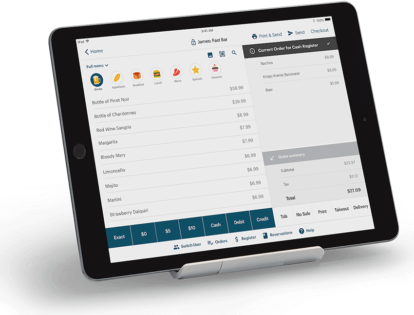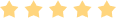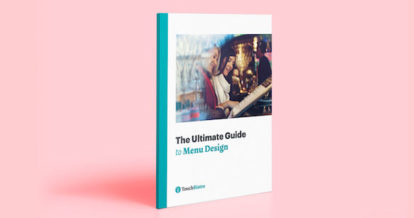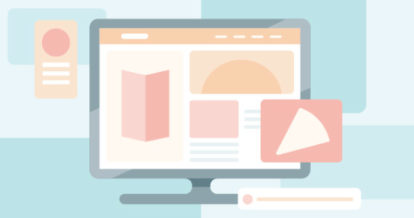TouchBistro’s Restaurant Menu Management Software
Your menu is at the center of every dining experience. Our menu management system can help you organize drinks and dishes in seconds, sell more premium items, manage takeout orders, and more.


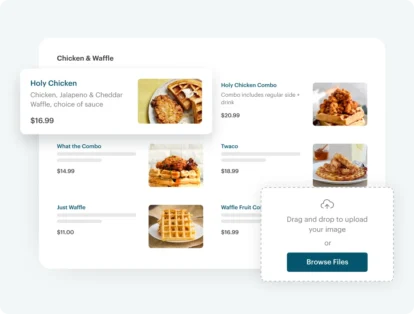
Save Time with an Easy-to-Build Menu
Add, clone, and organize menus and menu items with just a few clicks, and directly sync these changes to your in-venue and online ordering menus. Schedule menus to introduce specials for certain times of day or to change with the seasons.
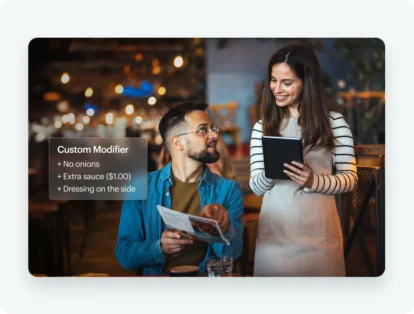
Improve the Guest Experience with Personalization Features
Gluten-free? Vegan? Extra sauce? No problem! Servers can easily meet diners’ dietary needs and special requests with easy-to-use custom modifiers.
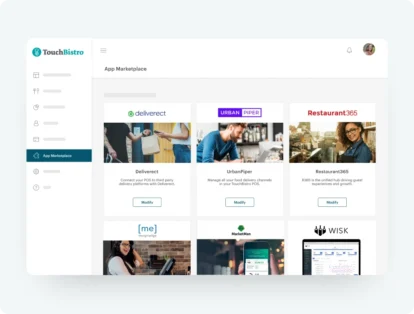
Streamline Operations with POS Integrations
Integration with kitchen hardware lets you route orders to specific BOH stations by menu item.

Manage Multiple Menus with Ease
Edit and manage multiple menus all in one place, whether you have several seasonal in-house menus or a dedicated online ordering menu.
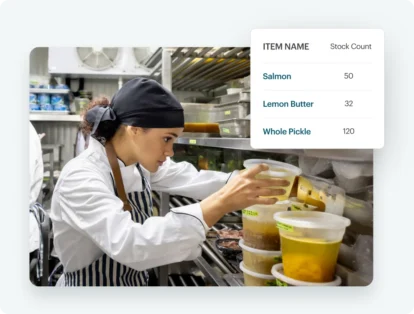
Smarter Stock Management, Happier Guests
Take control of your menu in real time—track stock levels, set low-stock alerts, and filter items by status. Keep staff in sync and guests informed, whether they’re dining in or ordering online.
And more...
Boost Revenue by Selling Non-Food Items
Easily add non-food items like packaged foods or branded merchandise to your menu.
Increase Sales with Upselling Tools
Color-coded menus and pop-up prompts remind staff to highlight promotions or upsell specific items. Adding high-quality images to your menu can also help servers upsell tableside.
Want to learn more about TouchBistro Menu Management?
Download our full list of product features.

Trusted by Restaurants Like Yours
Other POS Features
Our menu management feature is just one of the powerful tools your restaurant will have access to with a TouchBistro POS license. You’ll also get:
-
Floor Plan & Table Management
Manage capacity and change your floor plan on the fly.
learn more
-
Staff Management
Optimize labor costs to increase efficiency.
learn more
-
Reporting & Analytics
Reach the right business decision faster with the help of real-time data.
learn more
-
Tableside Ordering
Increase order accuracy and speed by bringing your mobile POS to the table.
learn more
Resources for Making the Most Of Your Menu
How can psychology be used in menu design to increase diner spend? Should you give guests lots of options or is a small menu better for business? What’s the best way to design a prix fix menu? Get answers to these questions and more on TouchBistro’s Blog.
See TouchBistro’s Menu Management Software in Action